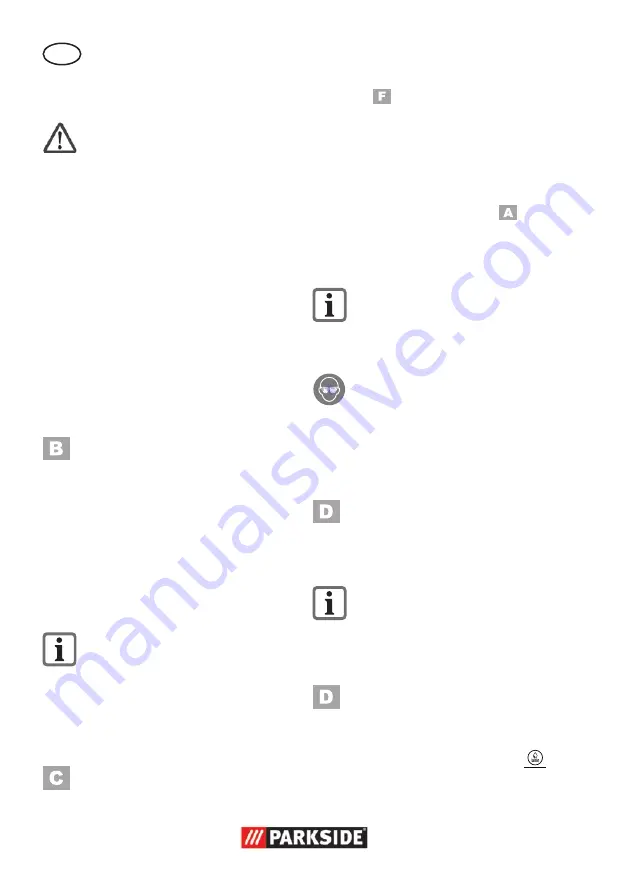
GB
12
Assembly
Caution! Risk of injury!
- Ensure that you have sufficient
space in which to work, and that
you do not endanger other people.
- Always fasten the device on to
the work surface with screws
featuring the sufficient length and
thickness in order to maintain
control of the device.
- All covers and protective devices
must be assembled properly be-
fore commissioning.
- Disconnect the mains plug before
changing the setting on the de-
vice.
Assemble/set workpiece
supports
1. Screw the workpiece supports
(6) on to the device.
To do this, use the screw (16),
washer (15), toothed washer (14)
and star nut (7) supplied.
2. Set the workpiece support (6) of
the dry grinding disc with the star
grip nut (7) so that the distance
between the dry grinding disc
(5) and the workpiece support is
max. 2 mm.
Periodically readjust the workpiece
support in order to offset the wear
and tear of the grinding disc (dis-
tance max. 2 mm).
Assemble/adjust spark
protection
1. Screw the spark protection holder
(18) onto the protective hood
(
25). For this, use the ad-
justing screw (21) including the
snap ring and washer (20/19)
and the nut (17).
2. Adjust the spark protection holder
(18) with the aid of the adjusting
screw (21) - the distance between
the dry grinding disc (
5) and
the spark protection holder (18)
must be max. 2 mm (see small
image).
Periodically readjust the spark pro-
tection in order to offset the wear
and tear of the grinding disc (dis-
tance max. 2 mm).
Despite the spark protection, you
should always wear protective
glasses when working in order to
avoid eye injuries.
Screw device on to work-
bench
Screw the device onto the flat work
-
bench with 4 screws and nuts.
Insert the screws through the 4 bore
holes (9) on the base of the device.
The screws and nuts required for as
-
sembly are not part of the scope of
delivery.
Fill water into the water tank
1. Insert the rubber closure (11) into
the drain opening of the water
tank (13).
2. Fill water into the water tank (13)
up to the water level mark
.
Summary of Contents for PNTS 250 A1
Page 3: ...1 4 5 7 8 9 11 10 12 6 3 2 13 7 6 6 5 14 15 16 17 21 20 3 18 19 2 ...
Page 4: ...22 5 23 24 24 4 23 22 5 25 9 11 10 13 13 ...
Page 52: ...52 ...
Page 106: ...13 13a 13b 22 22 26 26 1 27 1 29 28 13c 29 ...
Page 107: ......













































