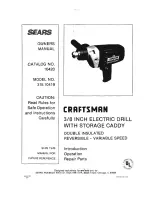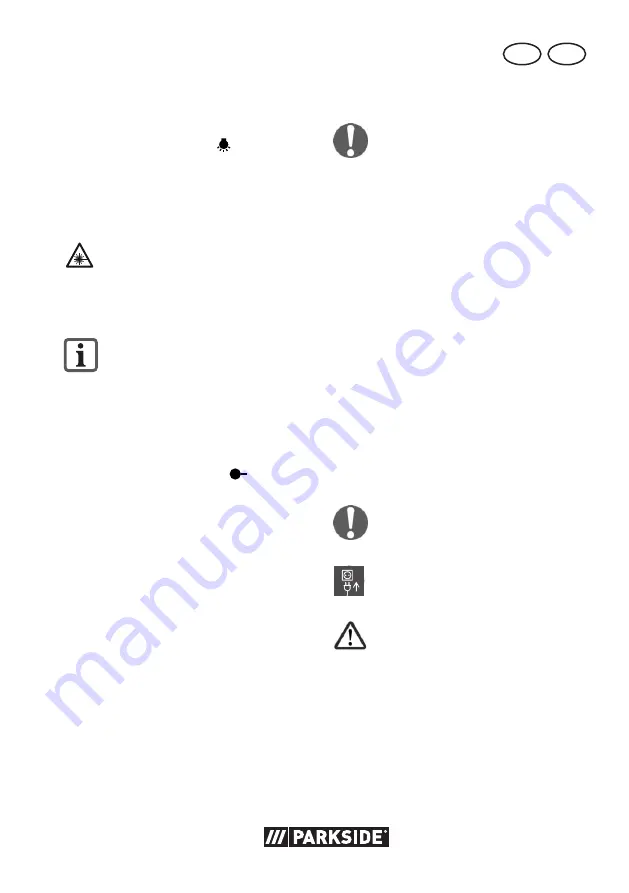
29
GB
MT
Work light
1. To turn it on, press the switch for the
work light (21) to the “ ” position.
2. To turn it off, press the switch for the
work light (21) to the “0” position.
Adjusting the laser
Caution! - Laser beam. Do not look
into the beam. Turn your head
away or close your eyes to prevent
looking into the laser beam. Dan-
ger of eye injury!
To adjust the laser, use a section of
wood that you no longer need.
1. Spot-drill the clamped workpiece. Do
not make any further changes to the
position of the workpiece until the laser
has been adjusted.
2. Turn the laser on by pressing the switch
for the laser (20) to the “
” position.
3. Set the laser cross to where the workpi-
ece has been spot-drilled by turning the
two controllers (11).
Drilling
1. Turn the appliance on.
2. Turn one of the drill lifting arms (13)
anticlockwise
3. The drill chuck (12) is lowered.
4. Drill into the workpiece at the appropri-
ate feed rate and to the desired depth.
5. Be aware of any necessary chip brea-
king on the way to the desired depth.
6. Move the bit slowly back to the stop
position.
7. Turn the device back off.
General Information
The feed rate and spindle speed are
decisive for the service life of the bit.
- The cutting speed is determined by the
speed of the drill spindle and by the
diameter of the bit.
- In principle, therefore, the larger the
bit diameter, the lower the speed that
should be selected.
- For workpieces of greater strength, the
cutting pressure must be higher.
- Repeated withdrawal of the bit enables
easier chip removal.
- Chip removal is especially difficult in
deep holes. Reduce the feed rate and
speed in this case.
- To avoid excessive wear on the cutting
surface of the bit, for drill holes over
8.0 mm in diameter you should first
drill with a bit with a smaller diameter.
Switching on and off
Make sure that the power supply
voltage matches the voltage rating
indicated on the device‘s type plate.
Connect the machine to the power
supply.
Caution! Turn the protective
device (14) to the drill chuck
(12) before you switch on the
machine.
Switching on:
Press the On switch (19).
Switching off:
Press the Off switch (18).
Summary of Contents for PTBM 550 A1
Page 3: ...1 9 10 16 15 2 3 6 24 21 20 17 5 7 8 11 25 12 13 4 22 19 18 23 27 14 14a 26 24a 24b 24c...
Page 200: ...200 SI...
Page 214: ...3 24c 10X 2 11 30 31 28 29 24a 12 21 20...
Page 215: ......