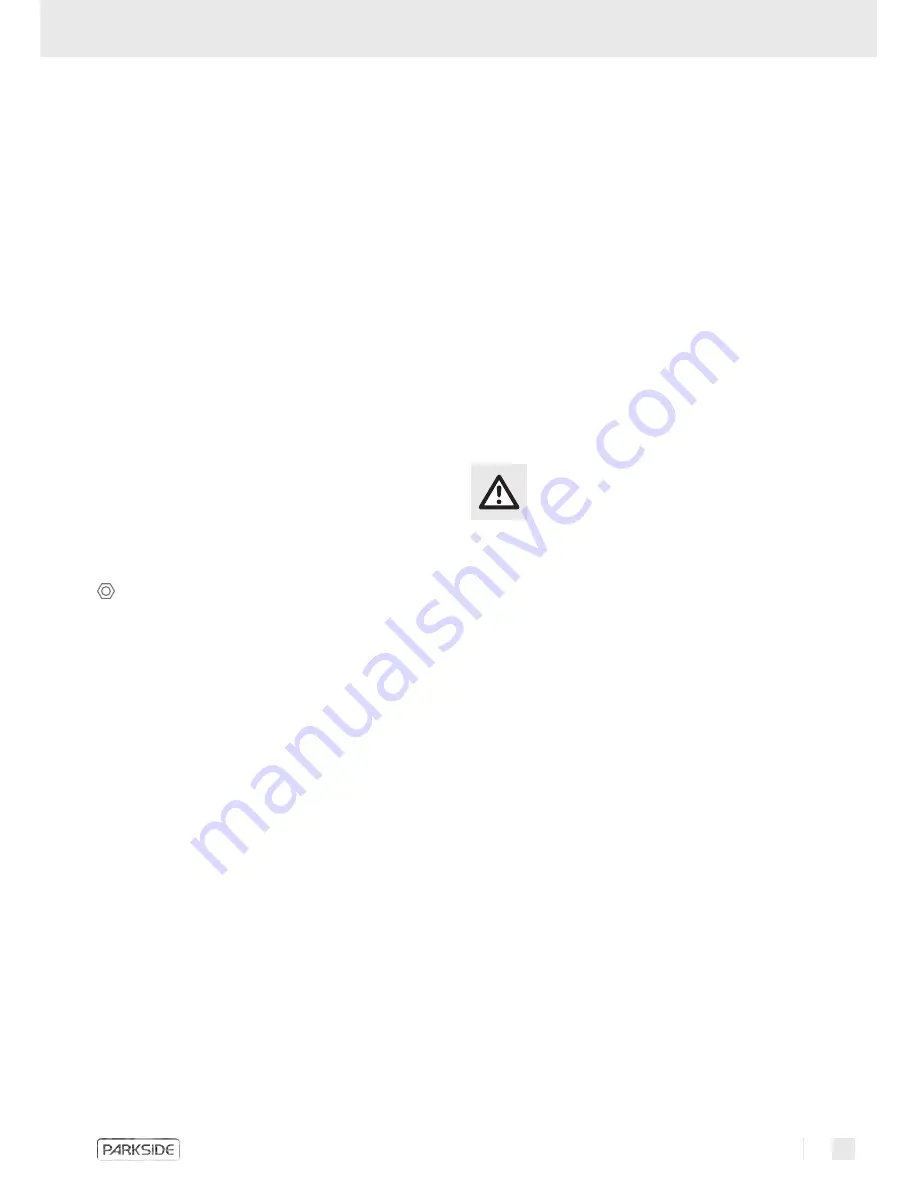
9
GB/IE/CY
Make sure that the switch is in the “OFF” posi-
tion before you insert the mains plug into the
socket. Accidents can happen if you carry the
device with your finger on the ON/OFF switch
or you have already switched the device on
before you connect it to the mains.
J
Remove any setting tools or spanners before
you switch the device on.
A tool or spanner left attached to a rotating
part of a device can lead to injury.
J
Do not overestimate your own abilities. Keep
proper footing and balance at all times. By
doing this you will be in a better position to
control the device in unforeseen circumstances.
J
Wear suitable clothing. Do not wear loose
clothing or jewellery. Keep your hair, clothing
and gloves clear of moving parts. If you have
long hair, wear a hair net. Clothing, jewellery
or hair that is loose or hangs from your body,
head or limbs can become trapped in moving
parts.
Careful handling and use
of electrical power tools
J
Do not overload the device. Always use an
electrical power tool that is intended for the
task you are undertaking. By using the right
electrical power tool for the job you will work
more safely and achieve a better result.
J
Do not use an electrical power tool if its switch
is defective. An electrical power tool that can
no longer be switched on and off is dangerous
and must be repaired.
J
Pull the mains plug from the socket before you
make any adjustments to the device, change
accessories or when the device is put away.
This precaution is intended to prevent you from
unintentionally starting the device.
J
When not in use always ensure that electrical
power tools are kept out of reach of children.
Do not let anyone use the device if he or she is
not familiar with it or has not read the instruc-
tions and advice. Electrical power tools are
dangerous when they are used by inexperi-
enced people.
J
Look after the device carefully. Check that mov-
ing parts are working properly and move
freely. Check for any parts that are broken or
damaged enough to detrimentally affect the
functioning of the device. Have damaged parts
repaired before you use the device. Many
accidents have their origins in poorly main-
tained electrical power tools.
J
Use the electrical power tool, accessories,
inserted tools etc. in accordance with these
instructions and advice, and the stipulations
drawn up for this particular type of device. In
doing this, take into account the working condi-
tions and the task in hand. The use of electrical
power tools for purposes other than those
intended can lead to dangerous situations.
Safety advice relating
specifically to this device
J
Do not operate the device if the mains lead or
mains plug is damaged.
J
Do not touch the mains lead if it becomes dam-
aged or cut through while you are using the
device. Pull the plug out of the mains socket
immediately and have the device repaired by a
suitably qualified person or at your service
centre.
J
Do not operate the device if it is damp and do
not use it in a damp environment.
J
If you use the device outdoors, always connect
it through a residual current device (RCD) with
a maximum trip current of 30 mA. If using an
extension lead, always use one that is ap-
proved for outdoor use.
J
Do not suspend or carry the device by the
mains lead. Always work with the mains lead
leading away from the rear of the device.
J
Grinding discs must be carefully kept and han-
dled in accordance with the manufacturer’s in-
structions.
J
Make sure that abrasive consumables and
tools are attached in accordance with the
manufacturer’s instructions and advice.
J
Ensure that any spacers supplied and required
for the use of certain abrasive consumables
Safety advice
Summary of Contents for PWS 1200 - 2
Page 2: ...A B D E 10 1 2 3 4 5 6 7 8 9 C F 11 12 7...
Page 14: ...16...
































