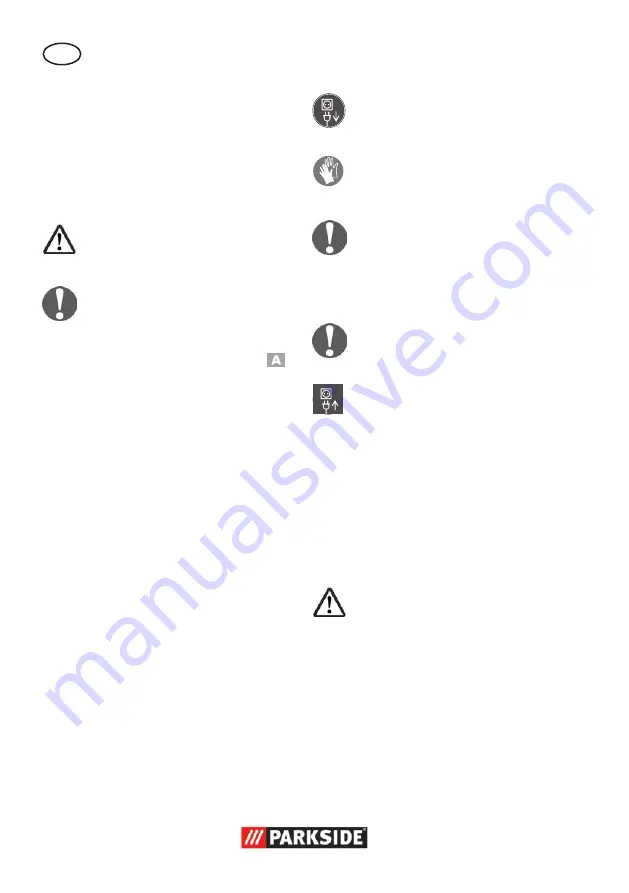
1 6
G B
kickback from a jammed cutting
disc.
Large workpieces may
bend under their own weight.
The workpiece must be suppor-
ted on both sides of the disc, not
only near the cutting disc, but
also at the edge.
Keep your hands away from
the disc when the device is in
operation. Risk of injury.
Information on replacement:
• Never operate the device without
protective equipment.
• Ensure that the rotation speed
stated on the grinding disc (
11) ) is the same or higher than
the nominal rotation speed of the
device.
• Ensure that the grinding disc
dimensions match those of the
device.
• Only use flawless grinding discs
(ringing test: when you strike the
grinding disc with a plastic ham-
mer, it results in a clear sound).
• Never re-drill a locating hole which
is too small to make it larger.
• Never use separate bushings or
adapters in order to make grin-
ding discs with a hole that is too
large fit the device.
• Do not use any saw blades.
• To clamp the grinding tools
only use the clamping flange
provided. The pads between
the clamping flange and the
grinding tools must be made of
elastic materials e.g., rubber,
soft cardboard etc.
• Always reassemble the device
completely after replacing the
grinding disc.
Switch the device off and remove
the mains plug. Allow the device to
cool down.
Wear protective gloves when chan-
ging the grinding discs in order to
avoid cutting damages.
The grinding disc nut must not be
screwed too tightly in order to avo-
id breaking the disc and nut.
Turning on and off
Make sure that the power supply
voltage matches the voltage rating
indicated on the device‘s type plate.
Connect the machine to the power
supply.
1. Press the on switch (4) to start the de-
vice. Press the on/off switch (5).
2. To turn it off, release the on-off button.
The device turns off.
After switching on the device, wait until the
device has reached its max. speed. Only
then should you start with the work.
The disc still runs even after
the device has been switched
off. Risk of injury.
Trial run:
Always carry out a trial run before carry-
ing out your first grinding procedure and
after every disc replacement. Switch the
device off immediately if the grinding disc
is not rotating smoothly, if considerable
vibration occurs or if you hear abnormal
noises.
Summary of Contents for PWS 125 C3
Page 3: ...1 2 3 4 8 9 7 5 6 11 12 13 14 19 18 17 22 21 20 15 16 25 24 23 10 ...
Page 62: ...6 2 S I ...
Page 123: ...123 ...
















































