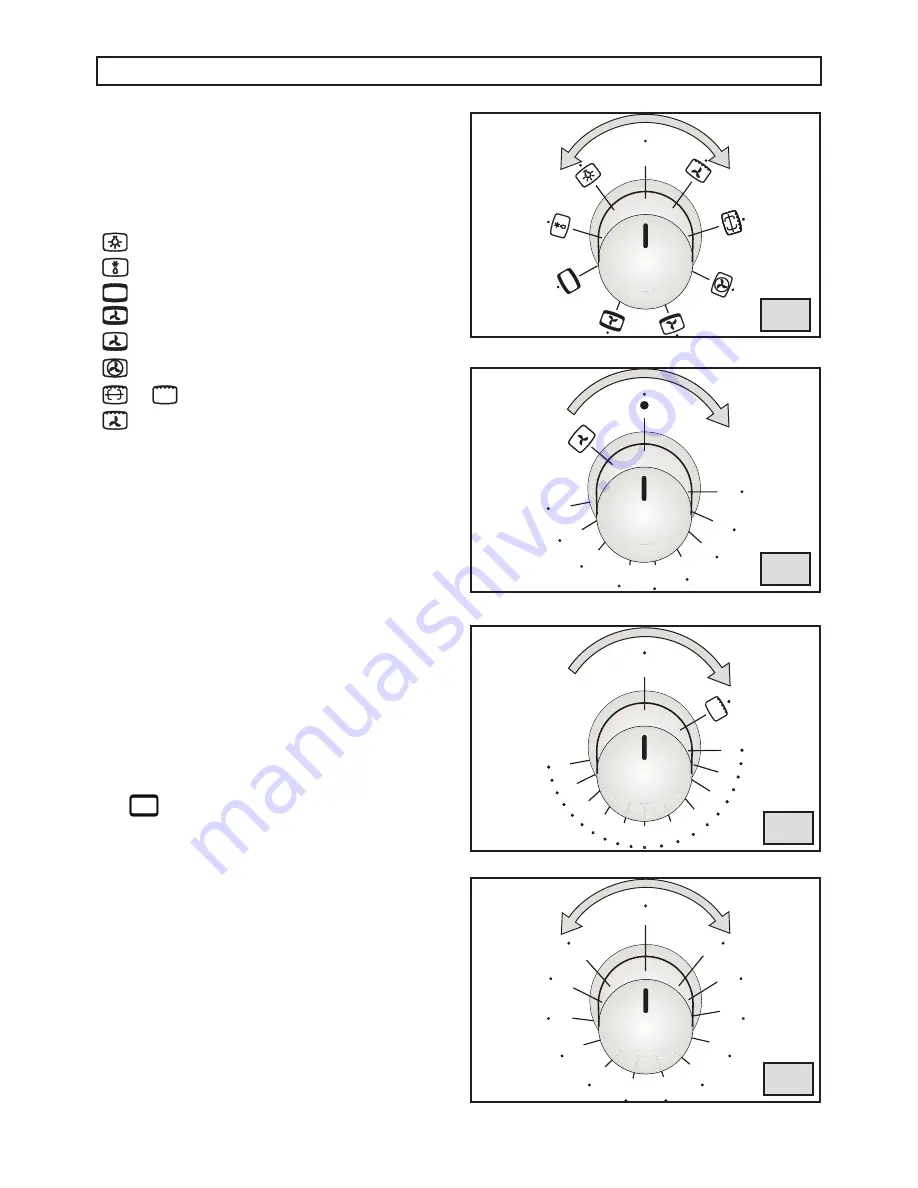
7
50
75
100
125
150
175
200
225
MAX
0
50
70
90
110
130
150
170
190
210
230
250
0
1
2
3
4
5
6
7
8
9
10
11
12
B
A
C
D
DESCRIPTION OF THE APPLIANCE
CONTROLS
BOTTOM OVEN FUNCTION SELECTOR KNOB (A)
By turning the knob to the right or to the left you will
find the following symbols:
0
= Oven off
= Oven light on, which stays on for all functions
= Fan on
= T
op and bottom heating elements on
= T
op and bottom heating elements and fan on
= Bottom heating element and fan on
= Rear heating element and fan on
or = Grill only
= Grill heating element and fan on
BOTTOM OVEN THERMOSTAT KNOB (B)
By turning the knob
clockwise
we will
find
the
di
fferent oven
temperature
values
(from
50°C to 250°C)
The
thermostat
is
used
in conjunction with the
function
selecto
r. Do not
set
a
temperature
when
using
the oven in light only
and
fan
defrost
modes.
The oven pilot light will
immediately
come
on
and
remain
on until the oven
reaches
the
set
temperature.
This
light
will then
automatically
go on
and
off
during
cooking
as
the oven
thermostat
maintains
the correct
temperature.
UPPER OVEN CONTROL (C)
To
bake,
rotate
the oven knob
clockwise
to
select
the
desired
oven
temperature.
The oven pilot will
operate
as the thermostat maintains the oven temperature.
0
= Oven off
from 50°C
to 250°C
= The
di
fferent oven
temperature
values
= T
op heating element on
UPPER GRILL CONTROL
(D)
To grill,
rotate
the oven knob
clockwise
to the grill
function
symbol,
then
rotate
the grill control knob
in either
direction
to
select
the
desired
grill
setting.
The oven light will
come
on
and
go off
as
the grill
temperature is maintained by the grill control.
N.B.: The oven light remains on with each
function.
Grilling should always be carried out with the door
closed.
WARNING: - DURING USE THE APPLIANCE
BECOMES HOT. CARE SHOULD BE TAKEN TO
AVOID TOUCHING HEATING ELEMENTS INSIDE
THE OVEN.
0







































