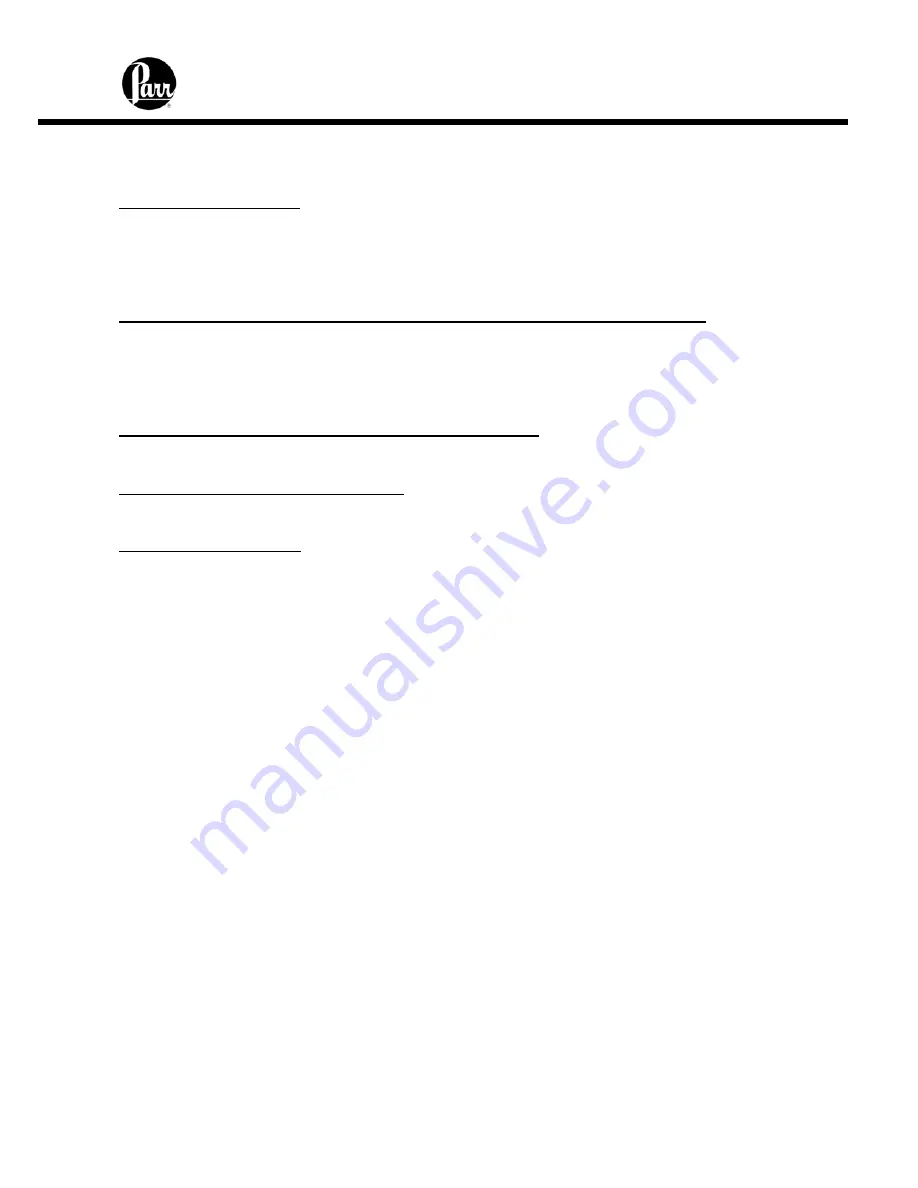
6772
Calorimetric Thermometer Instruction Manual
10-2
substitution can be useful in determining the cause of the problem (probe or electronics).
The valid working range of the probe resistance is 1000 to 5000 ohms.
A / D Initialization Failed.
Shortly after power is applied to the calorimeter controller and the operating system has
started, the CPU attempts to read the unique IO board calibration information from the IO
board. If the IO board is not connected to the CPU, or the information on the board is not
valid, this error will be issued.
Bomb ID – Has Been Fired – Times Which Exceeds The Bomb Service Interval. The calorimeter
controller keeps track of how many times the bomb has been fired. When this count exceeds a
preset limit (usually 500) this message will be issued each time the bomb is used for a test.
Perform bomb maintenance and reset counter on Calibration Data and Control page for
appropriate bomb number.
You Have Exceeded The Run Data File Limit (1000 Files) - The memory set aside for test runs
has been filled. Use the memory management techniques to clear out non-current tests.
Bomb EE Standard Deviation Warning. The relative standard deviation for the calibration
runs in memory for the indicated bomb exceeds the preset limit.
Sample Weight Warning. The entered sample mass exceeds the value entered via the
Sample Weight Warning Above key on the Data Entry Controls page. This warning
threshold is normally 2 grams.











































