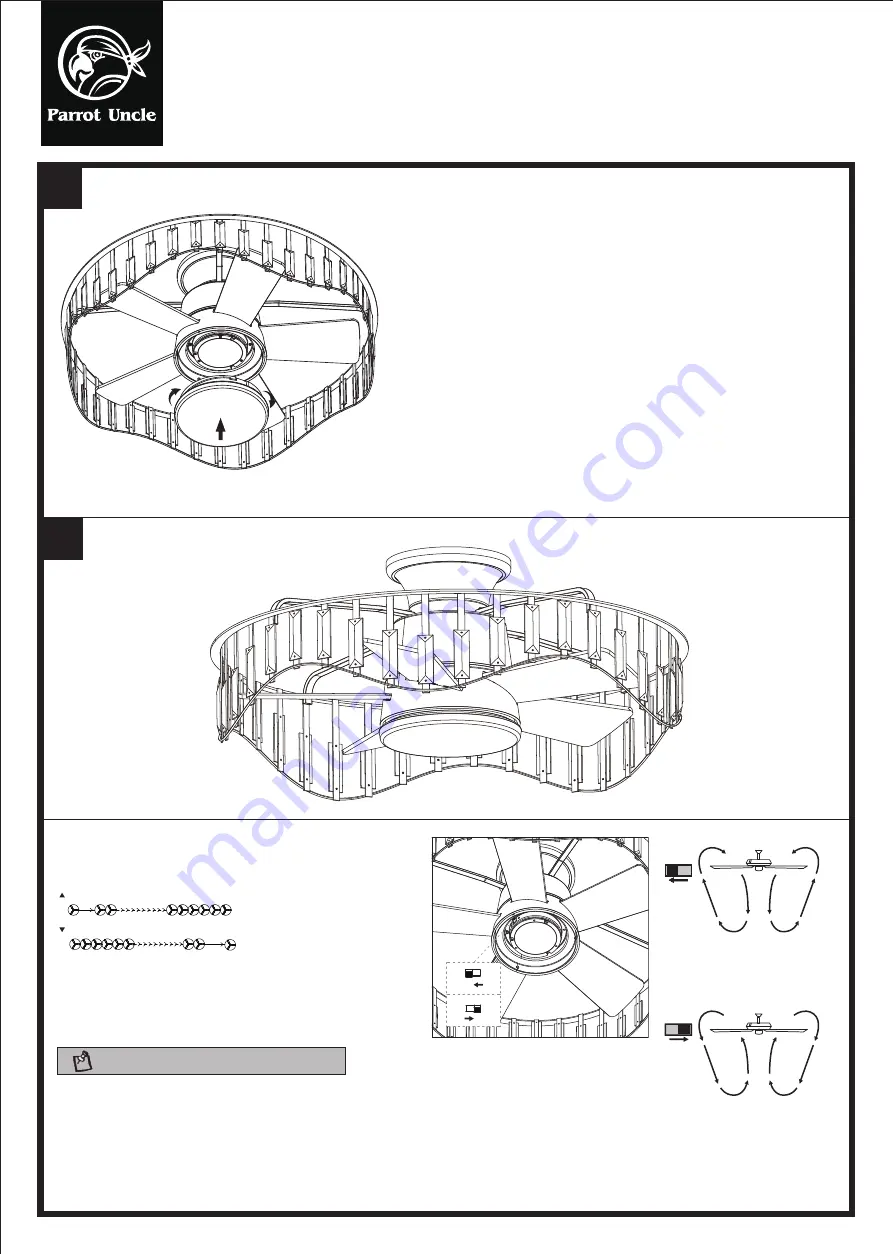
WARNING: SHUT POWER OFF AT FUSE OR CIRCUIT BREAKER
F8279110V
Installation & Operating Instructions for the
Parrot Uncle Owner's Installation, Manual
12
13
NOT: Wait for the fan to stop before reversing the
direction of the blade rotation
A. warm weather-(Forward) A Downward airflow creates
a cooling effect.
This allows you to set your air conditioner on a higher
setting without affecting your comfort.
B. Cool weather-(Reverse) An upward airflow moves warm
air off the ceiling area. This allows you to set heating
unit on a lower setting without affecting your comfort.
OPERATING YOUR FAN
The appropriate speed settings for warm or cool weather
depends on factors such as the room size, ceiling height,
and number of fans.
The slide switch controls the directionof the blades: forward
(switch left) or reverse (switch right).
Turn on the power and check the operation of the fan.
Fan Speed:
“ ”Turn on the fan and turn speed up.
“ ”Turn on the fan and turn speed down.
A.Warm Weather
(SUMMER TIME)
B.Cool Weather
(WINTER TIME)
Whole structure
Secure the shade to switch housing by twisting in a
clockwise direction. Twist the shade gradually until
it snaps on to the switch housing. Do not over-tighten.
Summary of Contents for F8279110V
Page 1: ...www parrotuncle com English Francais Espanol F8279110V...
Page 15: ...120Vac 25W 18W...
Page 16: ......
Page 17: ......
Page 18: ......
Page 19: ......
Page 20: ......
Page 22: ......
Page 23: ......
Page 24: ......
Page 25: ......
Page 26: ......
Page 27: ......
Page 28: ......
Page 29: ......
Page 30: ......
Page 31: ......
Page 32: ......
Page 33: ......
Page 35: ......
Page 36: ......
Page 37: ......
Page 38: ......
Page 39: ......
Page 40: ......
Page 41: ......










































