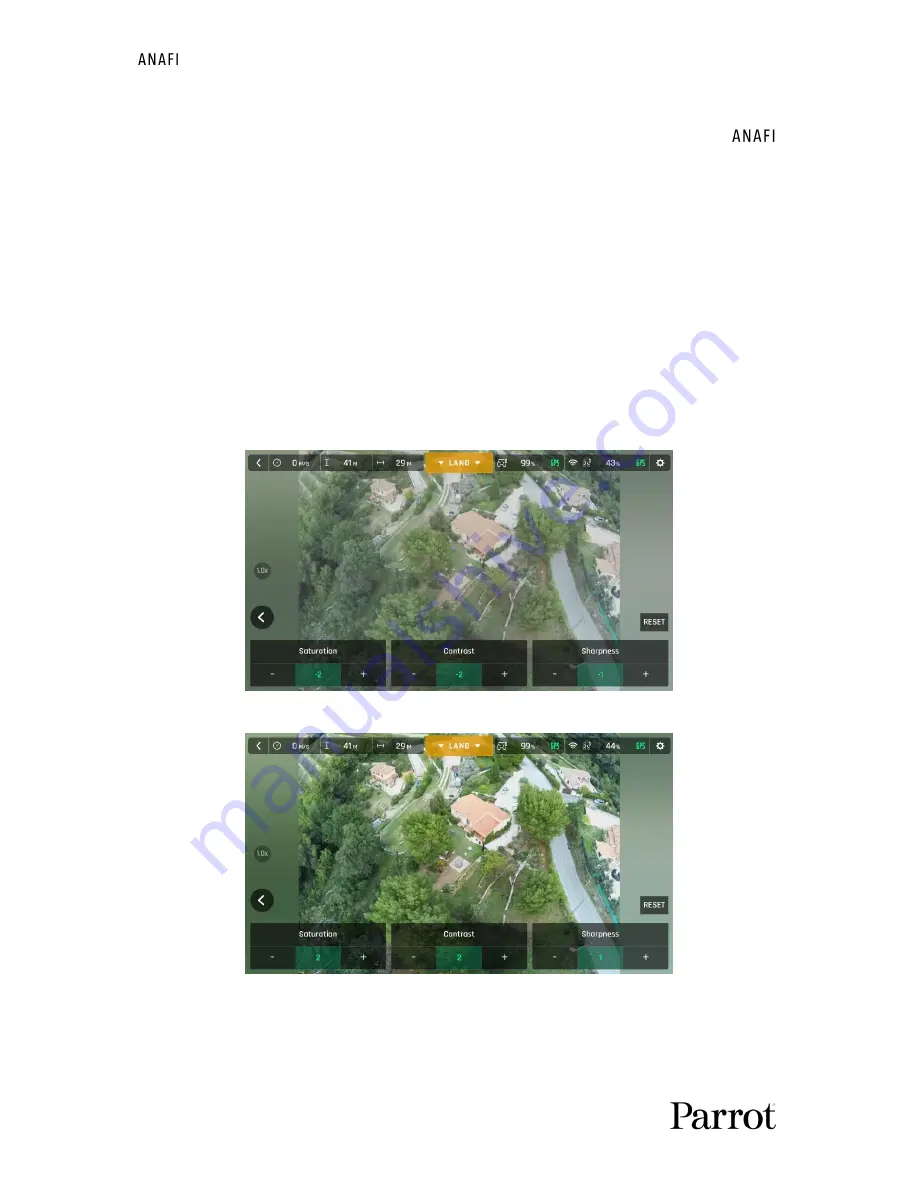
58
PASTEL Style
Another alternative Style to Natural looking images (default value) can be selected for
both in the video mode, and in the photo mode. It is called “
Pastel
”. It makes images
less
saturated, but it brings out their warmest tones.
Activate the
“P
ASTEL
” Style from the “Style” box of the Video/Photo settings menu.
ADJUSTMENT
The ADJUSTMENT button, next to the P-LOG box, provides three additional settings for your
Normal Style still images and films:
-
Saturation:
sets the intensity of the colors (from -2 to +2)
-
Contrast:
sets the degree of difference between lighter and darker
parts of the image (from -2 to +2)
-
Sharpness:
sets the distinction of the reproduction of details (from -1 to +1)
All settings at minimal values (iOS)
All settings at maximal values (iOS)
Tap the RESET button, on the right of the screen, to bring all values to 0 (zero).
















































