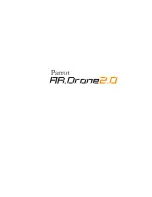28 Flight
Max vertical speed
The option
Max vertical speed
lets you define the maximum speed with which the AR.Drone 2.0 can
travel vertically upwards or downwards. Slide the cursor to the right to increase this speed.
Max rotation speed
The option
Max rotation speed
lets you define the speed of rotation of the AR.Drone 2.0. Slide the
cursor to the right to increase this speed.
Max tilt angle
The option
Max tilt angle
lets you define the maximum tilt angle which the AR.Drone 2.0 can
assume when moving forwards or backwards.
If this value is high, the pitch of the AR.Drone 2.0 will be larger. If this value is low, the pitch of the
AR.Drone 2.0 will be smaller.
Note:
This setting influences the acceleration behaviour. If the pitch is large, the AR.Drone 2.0 will
gain speed much faster.
Outdoor hull
The option
Outdoor hull
lets you select the hull installed on the AR.Drone 2.0. Enable this option if
you have installed the outdoor hull (without guard rings) on the AR.Drone 2.0.
Outdoor flight
The option
Outdoor flight
lets you select the type of flight that you wish to make with the AR.Drone
2.0. Enable this option if you wish to use the AR.Drone 2.0 outdoors, especially if there is any wind.
Summary of Contents for AR Drone 2.0
Page 1: ...User guide http ardrone2 parrot com support ...
Page 2: ......
Page 4: ... 40 Trademarks ...
Page 36: ...36 Director mode To record a sequence 1 Select High def 2 Press the Play button 3 Press Save ...
Page 41: ......