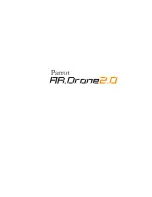32 Director mode
Piloting
Press one of the buttons below to select the camera movement.
Traveling
Movement on the horizontal plane
Hoist
Movement up/down
Panorama
Rotation to the left/right
Stable mode
Definition of a fixed point
You can then define the speed at the bottom
left of the screen.
You can interrupt the current movement,
select another movement or take back control
of the AR.Drone 2.0 with conventional control mode at any time.
Summary of Contents for AR Drone 2.0
Page 1: ...User guide http ardrone2 parrot com support ...
Page 2: ......
Page 4: ... 40 Trademarks ...
Page 36: ...36 Director mode To record a sequence 1 Select High def 2 Press the Play button 3 Press Save ...
Page 41: ......