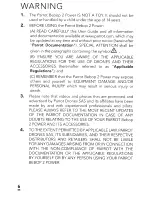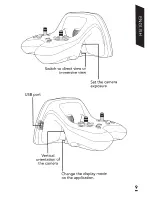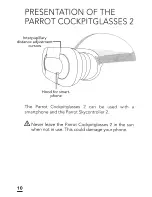Reviews:
No comments
Related manuals for BEBOP 2 POWER

storm racing drone 370
Brand: Helipal Pages: 15

M4E
Brand: TT Aviation Pages: 46

4-AXIS AEROCRAFT
Brand: OEM Pages: 5

P30
Brand: XAG Pages: 56

X-Bee Drone 7.1
Brand: Overmax Pages: 34

Swing
Brand: Parrot Pages: 136

XPlusOne
Brand: xCraft Pages: 36

Mavic
Brand: DJl Pages: 52

EXO x6a
Brand: Ultimate jets Pages: 50

EXPLORER
Brand: MotionPilot Pages: 13

Lightnone
Brand: Byrobot Pages: 8

Lightrone
Brand: Byrobot Pages: 8

VLX230
Brand: Out of the Box Pages: 16

Micro Lightning
Brand: Xtreem Pages: 8

Mini Stealth
Brand: Xtreem Pages: 8

Atom
Brand: Xtreem Pages: 8

130GTI
Brand: LDARC Pages: 11

X-Drone G100099
Brand: WebRC Pages: 24