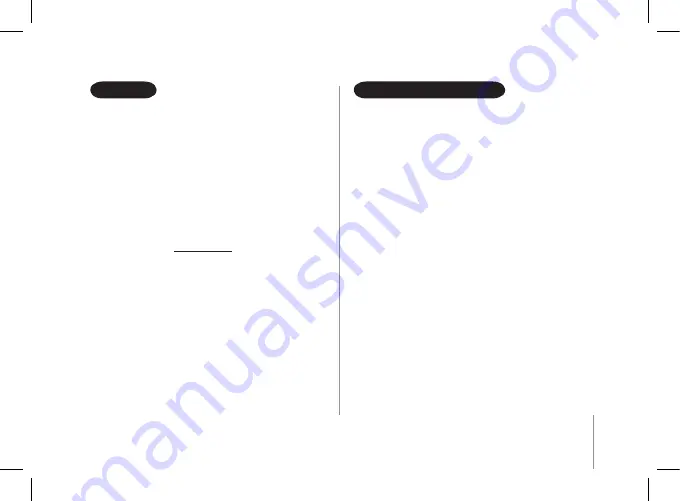
1
English
TEChNICAl SPECIFICATIONS
Bluetooth
2.0+EDR
A2DP
AVRCP
PIN code: 0000
4MB flash memory, 8MB SDRAM
3 drivers: one woofer and two widebands
Built-in stereo audio amplifier: 60W
Class D audio amplifier with digital input
Frequency range: 80Hz – 20kHz
Power supply: 110/220V (automatic voltage selector)
Parrot P5 processor
7-band equaliser
Cinch socket for line-in
Dimensions: 430 x 225 x 150 mm
Removable speaker covers
•
•
•
•
•
•
•
•
•
•
•
•
•
•
•
hOTlINE
Our hotline is at your disposal to provide you with any assistance
required. You can contact the hotline by email or telephone. Open from
Monday to Friday between 9 am and 6 pm (GMT+1).
Italy : [+39] 02 86 39 14 63
Spain : [+34] 902 404 202
UK : [+44] (0)870 112 5872
Germany : 0900 172 77 68
USA : [+1] (877) 9 Parrot (toll free)
China : [+86] (0)21 6460 1944
Hong Kong: [+852] 2736 1169
France : 01 48 03 60 69
Europe : [+33] 1 48 03 60 69
(
Spoken languages
:
French, English,
Spanish and German).
Check out our website at www.parrot.com for further information.
•
•
•
•
•
•
•
•
•
Summary of Contents for BOOMBOX
Page 2: ...www parrot com Parrot BOOMBOX English Fran ais T rk e 07 18 19 30 31 42 43 54...
Page 3: ...GENERAL INFORMATION...
Page 7: ...ENglish Parrot BOOMBOX...
Page 18: ...18 Parrot BOOMBOX NOTES troubleshooting...
Page 19: ...19 Fran ais Parrot BOOMBOX...
Page 30: ...30 Parrot BOOMBOX NOTES troubleshooting...
Page 31: ...31 troubleshooting...
Page 40: ...40 Parrot BOOMBOX 1 2...
Page 42: ...Parrot BOOMBOX 42...
Page 43: ...43 T rk e Parrot BOOMBOX...
Page 54: ...54 Parrot BOOMBOX NOTLAR troubleshooting...
Page 55: ......
Page 56: ...http www parrot com RKXSPICA FR EN ARA TUR Document imprim par une entreprise IMPRIM VERT...
















































