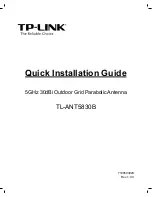Bernese Mountain Dog
Page 4 of 20
Installation Instructions
Battery and Router Installation
Step 1: Mount the ChargeTech 27K battery pack to the cover plate (Bernese Mountain Dog G only).
A.
This step only applies to the Bernese Mountain Dog G.
B.
Remove the cover plate from the enclosure.
C.
Insert the battery pack into the battery tray, as shown in Figure 1.
Ensure that the battery pack
ports are at the open end of the battery tray, as shown below.
D.
Place the cover plate onto the battery tray and fasten with the six PTA0368-B black flat head
machine screws provided in the kit, as shown in Figure 2.
If the battery tray does not align
perfectly with the cover plate, partially tighten the screws at opposite diagonal positions first,
then install all other screws before fully tightening. It may help to install the screws in the
order shown in Figure 2.
Figure 1: Place the ChargeTech battery pack into the battery tray. (Bernese Mountain Dog G)
Figure 2: Fasten the battery tray with battery pack to the cover plate using PTA0368-B screws. (Bernese
Mountain Dog G)
Battery Ports at
the Open End of
the Battery Tray
1
6
5
4
3
2