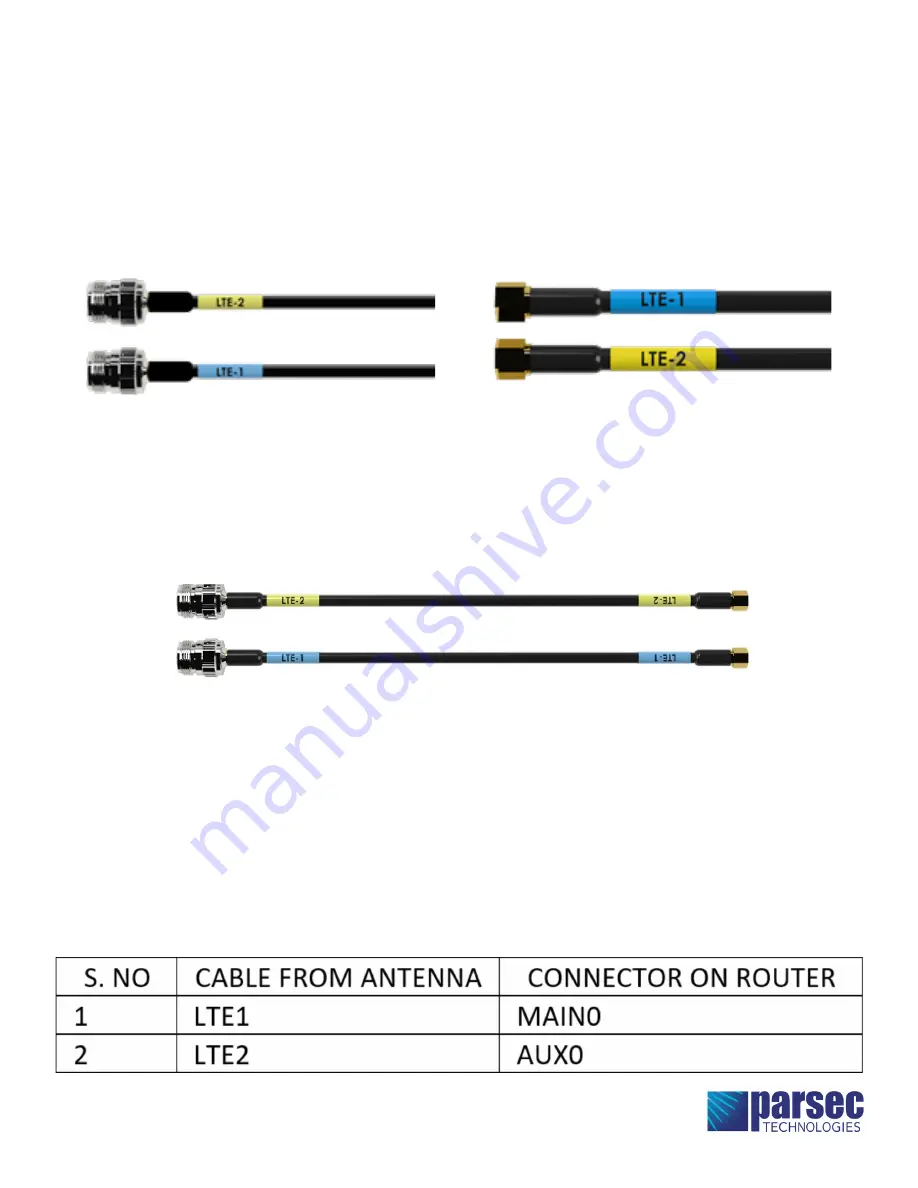
Step 1.
Step 2.
Step 3.
Step 4.
Cables on the antenna are labeled as follows, LTE-1 & LTE-2
Clean the connectors such that there is no dust in the terminals.
Connect the cables from the antenna to the similar labeled cables of “Cable Kit” (Figure 9)
Carefully screw the N male connectors of the coaxial cable onto the N female connectors on the
antenna. If the connectors do not screw on easily using fingers, stop. The connector may be cross
threaded. Unscrew the connector and try again. Tighten the N connector firmly to compress the
water-tight gasket inside the connector and to keep the connector from working loose. Channellock
412 small V-Jaw pliers may be useful for getting a grip on the connector. The required torque is only 15
inch-pounds so be careful when using this or other tools to tighten the RF connectors.
Connect the cables from the antenna to the designated connector on the router using a SMA torque
wrench with a torque limit of 3 to 5 inch-pounds is recommended. If a torque wrench is not available,
it is possible to carefully tighten SMA connectors a 5/16 in. wrench if you use one finger no farther than
2 inches up the wrench to limit torque.
Cable Connection Instructions
FIGURE 9
N-Type
SMA Type
Note: SMA connectors have a
maximum
torque of 3-5 inch lbs.

























