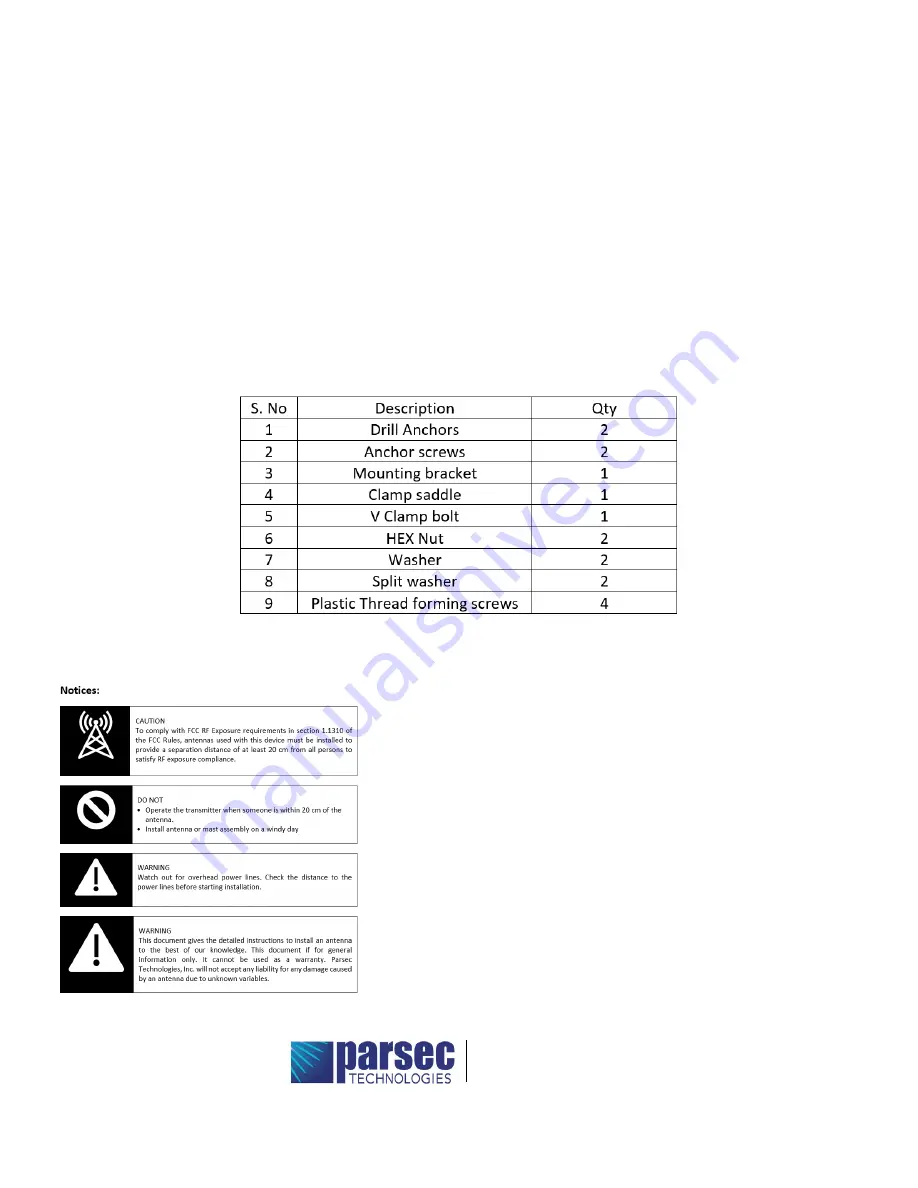
Commission and Test
Part Number and Included Hardware
Step 1.
Step 2.
Cable Type:
LMR200
Connectors :
N-Type or SMA
Cable Labels:
LTE-1 & LTE-2
Cable Kit: PC2402L40NFSM (REQUIRED - PURCHASED SEPRARATELY)
Mounting Hardware:
Check each coaxial cable connector and confirm it can’t be easily unscrewed with two fingers. Visually inspect
coaxial cable run for proper mechanical support.
Confirm the connection to a cellular network. Use a cellular device’s built in diagnostics to confirm RSSI better than
-75dB. Confirm the cellular connection supporting communication at required data rates. Carry out VSWR check,
should measure. Connect Cellular/ LTE & WLAN cables or stow unused pigtails.
972-804-4600
Parsec Technologies
support@parsec-t.com
Last Revised: 3.9.2021

























