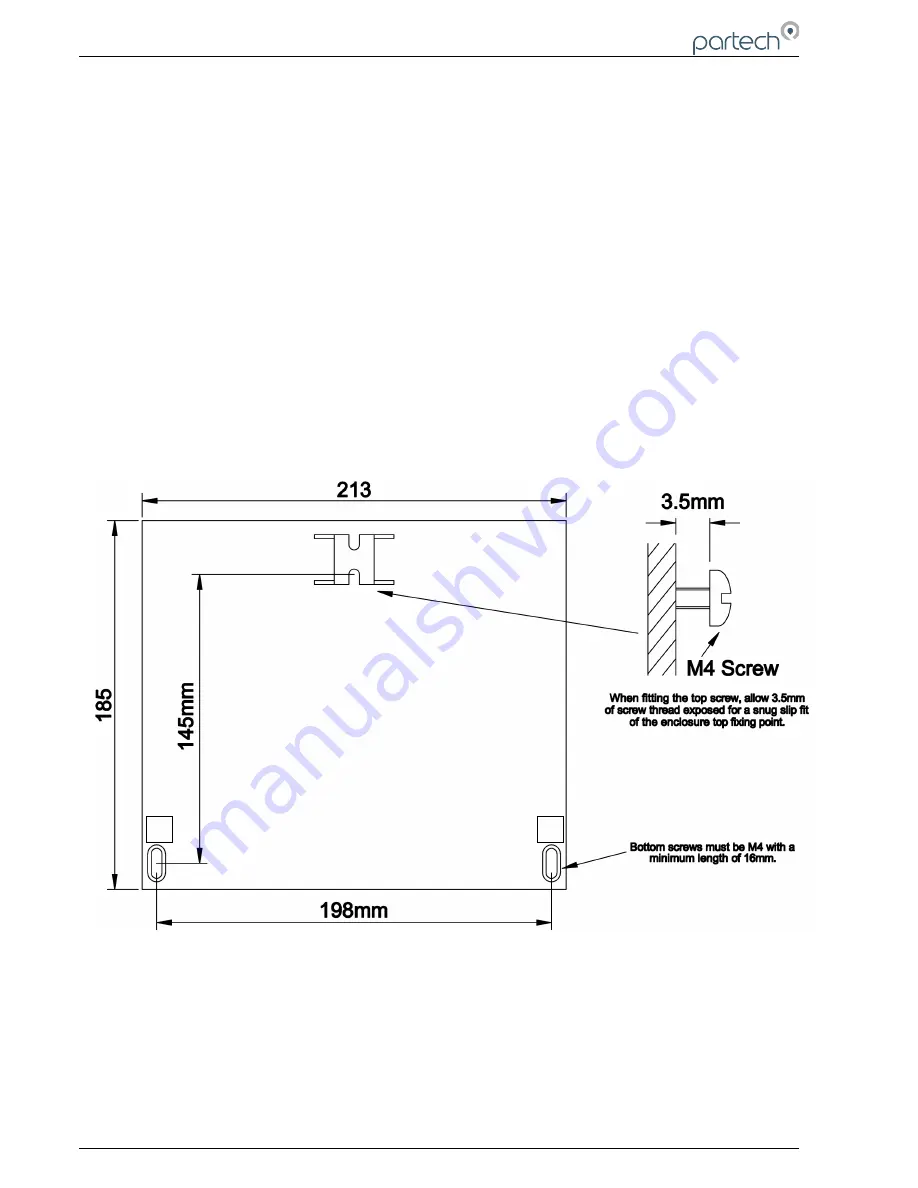
7300w² Monitor Instruction Manual
4.3 Fixings
The 7300w² Monitor has 3 fixing points for mounting. Follow these instructions for easy installation and
mounting.
•
Offer the monitor up to the final mounting position. Mark the wall behind with a dot halfway along the
top of the enclosure.
•
Measure down from the dot 27mm and fit an M4 screw. Ensure the screw has 3.5mm of thread
exposed for a snug fit.
•
Hang the enclosure on the screw using the hanging bracket moulded into the back of the monitor
(Loosen the screw if too tight to hang).
•
Remove the lower terminal strip cover to reveal the two lower fixing slots (shown as A on the
illustration below).
•
Level the Monitor with a spirit level and mark the two lower slots.
•
Remove the enclosure and fix drill/tap the above marks.
•
Rehang the enclosure (Tighten the top screw if the enclosure feels loose) and fit the two lower
screws. The enclosure has a 14mm shoulder so fixing screws must be at least 16mm long to
penetrate beyond the back of the enclosure.
•
Refit the lower terminal cover.
Page 10 of 46
224081IM Issue 22 Issue Date 27/03/2018
A
A











































