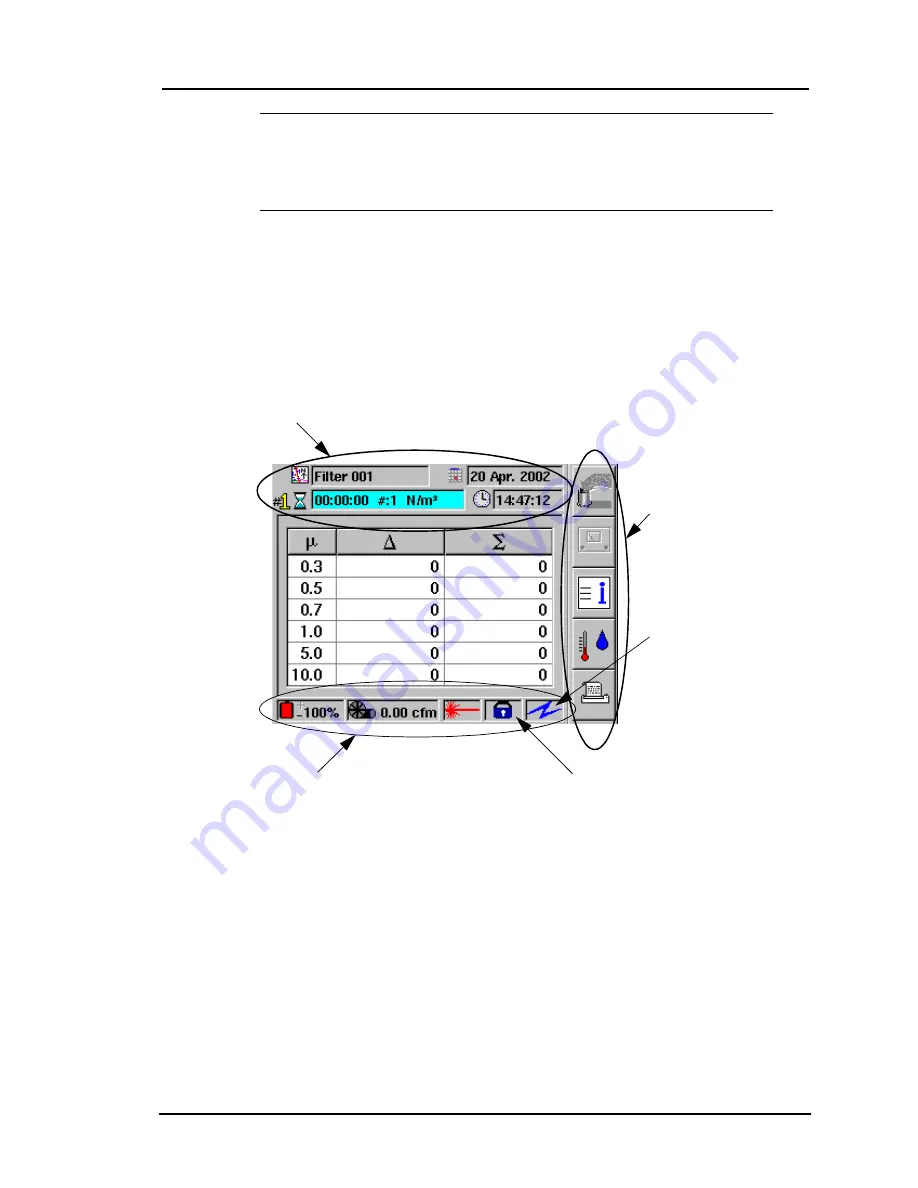
Display Screens
Lasair II Particle Counter Operations Manual
Page 3-5
NOTE:
If the particle counter can be accessed over your Ethernet
network, always leave the instrument’s display at either the Main
Display Screen or the Analog Display Screen so remote users can
access the Lasair II particle counter.
Main Display Screen
The
Main Display Screen
appears when the Lasair II particle counter is turned on.
If you are viewing any other screen and press the Up Arrow softkey, you will
eventually arrive at the Main display.
Display Layout —
The Main Display Screen is divided into four areas:
•
A top reporting banner that displays the location, date, run-time status, and time.
•
A sampling data area with a table of the particle size channels and related particle
counts.
•
A bottom reporting banner with status information on the battery, pump, laser,
password, and communications.
•
A column of navigation or editing icons on the far right of the screen.
Figure 3-1: Main Display Screen
Bottom reporting banner
Softkey icons
Top reporting banner
Password set when Blue
Blue when
communicating
remotely or with
Facility Net















































