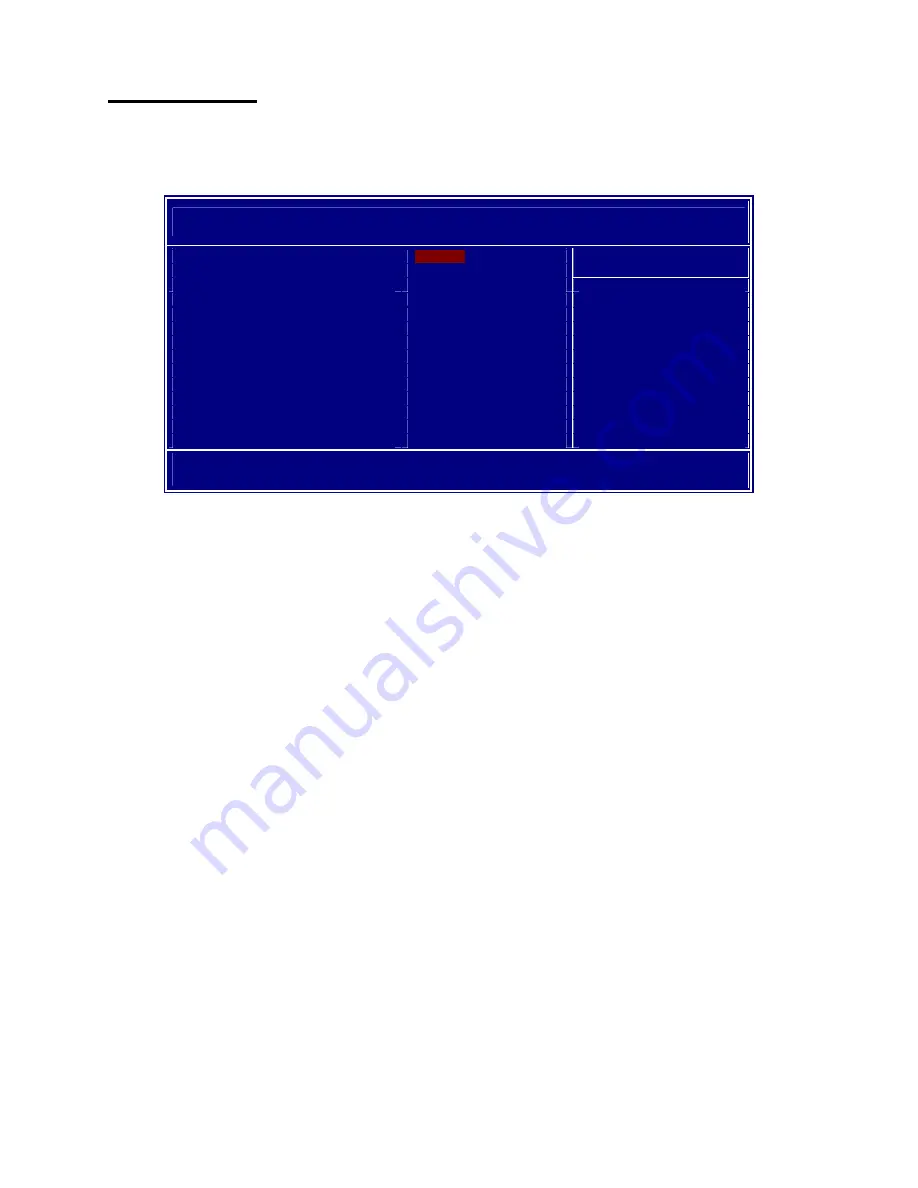
Integrated Peripherals
17
Onboard Device
Use this item to enable or disable the PCI devices that are integrated on the mainboard. Select the item and press
<Enter> to open the following menu:
Figure 2.9
Onboard Device menu
USB Controller
This item must be enabled to use the Universal Serial Bus ports on the mainboard. The default setting is Enabled.
USB 2.0 Controller
The USB 2.0 Controller item allows USB 2.0 functionality. The default setting is Enabled.
USB Keyboard Support
Enable this item if you plan to use a keyboard connected through the USB port in a legacy operating system (such as
DOS) that does not support Plug and Play. The default setting is Disabled.
AC97 AUDIO
Enables and disables the onboard audio chip. Disable this item if you are going to install a PCI audio add-in card. The
default setting is Auto.
AC97 Modem
Enables and disables the onboard modem chip. Disable this item if you are going to install a PCI audio add-in card.
The default setting is Auto.
Init Display First
Use this item to specify whether the graphics adapter is installed in one of the PCI slots or is integrated on the main-
board. The default setting is Onboard/AGP.
Press <Esc> to return to the Integrated Peripherals menu.
P
hoenix – AwardBIOS CMOS Setup Utility
Onboard Device
USB Controller
[Enabled]
USB 2.0 Controller
[Enabled]
Item Help
USB Keyboard Support
[Disabled]
AC97 Audio
[Auto]
Menu Level
``
AC97 Modem
[Auto]
Init Display First
[Onboard/AGP]
ÇÈÅÆ
:Move Enter:Select +/-/PU/PD:Value F10:Save ESC:Exit F1:General Help
F5: Previous Values F6: Fail-Safe Defaults F7: Optimized Defaults
Summary of Contents for PT-6900
Page 1: ...PT 6900 Service Manual...
Page 2: ......
Page 7: ...v List of Parts FRUs 92 Display Parts and Cables 94...
Page 8: ...vi...
Page 10: ...viii...
Page 16: ...6 Getting Started...
Page 38: ...28 BIOS Setup Utility...
Page 52: ...42 Installing Drivers and Software 5 When installation is completed click Finish...
Page 66: ...56 Locating the Problem...
Page 83: ...Replacing Parts 73 6 Remove the touch panel 7 Remove the waterproof seal...
Page 88: ...78 Replacing Field Replaceable Units FRUs...
Page 96: ...86 Appendix Optional Components Exploded Diagram and Parts List...
Page 106: ...96 Appendix Optional Components Exploded Diagram and Parts List...
















































