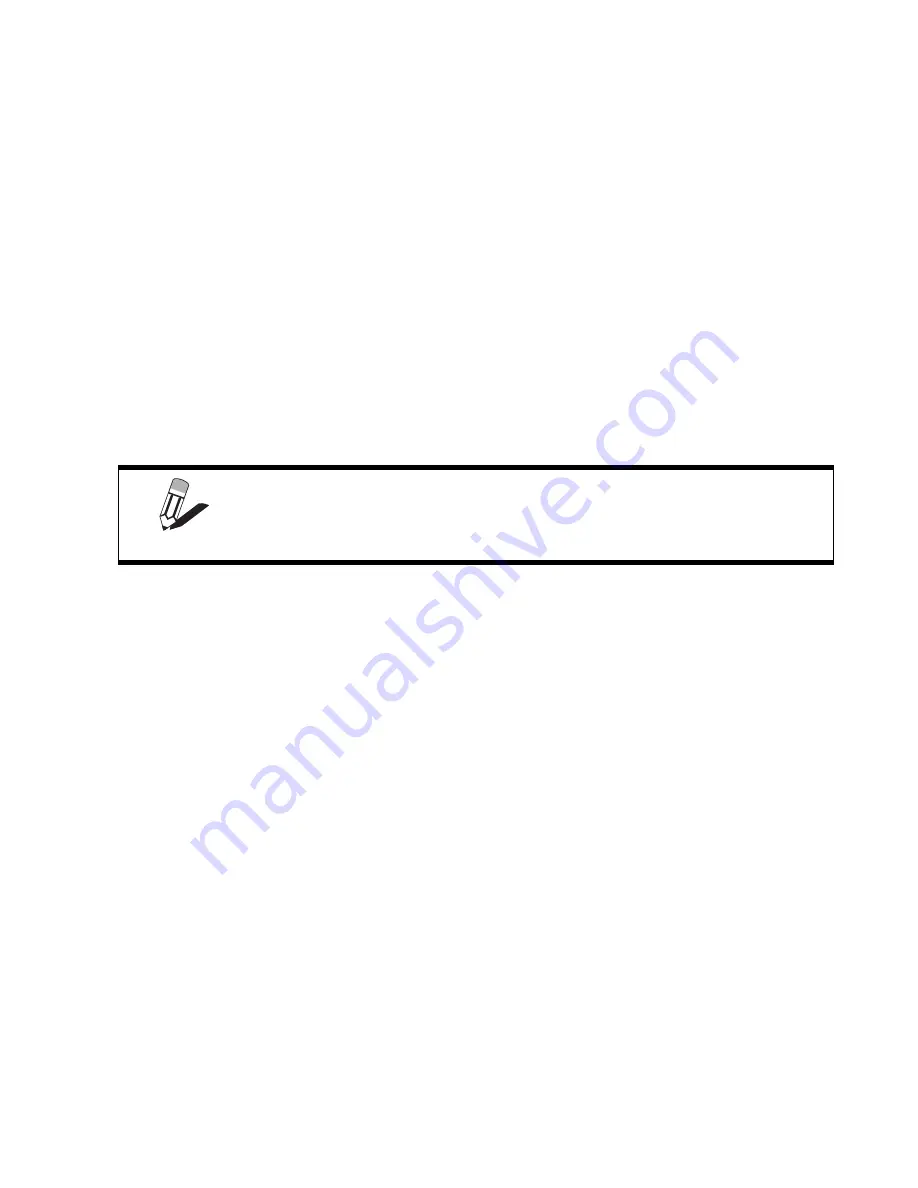
Integrated Peripherals
19
Serial Port 3 Use IRQ
This option is used to assign the IRQ for the onboard serial port 3. The default setting is IRQ3.
Onboard Serial Port 4
This option is used to assign the I/O address for the onboard serial port 4. The default setting is 2E8.
Serial Port 4 Use IRQ
This option is used to assign the IRQ for the onboard serial port 4. The default setting is IRQ4.
Onboard Serial Port 5
This option is used to assign the I/O address for the onboard serial port 5. The default setting is 4F8.
Serial Port 5 Use IRQ
This option is used to assign the IRQ for the onboard serial port 5. The default setting is IRQ5.
Onboard Serial Port 6
This option is used to assign the I/O address for the onboard serial port 6. The default setting is 4E8.
Serial Port 6 Use IRQ
This option is used to assign the IRQ for the onboard serial port 6. The default setting is IRQ7.
NOTE
To supply power to the customer display, the COM6 voltage is factory set to DC
+12V.
Summary of Contents for PT-6900
Page 1: ...PT 6900 Service Manual...
Page 2: ......
Page 7: ...v List of Parts FRUs 92 Display Parts and Cables 94...
Page 8: ...vi...
Page 10: ...viii...
Page 16: ...6 Getting Started...
Page 38: ...28 BIOS Setup Utility...
Page 52: ...42 Installing Drivers and Software 5 When installation is completed click Finish...
Page 66: ...56 Locating the Problem...
Page 83: ...Replacing Parts 73 6 Remove the touch panel 7 Remove the waterproof seal...
Page 88: ...78 Replacing Field Replaceable Units FRUs...
Page 96: ...86 Appendix Optional Components Exploded Diagram and Parts List...
Page 106: ...96 Appendix Optional Components Exploded Diagram and Parts List...
















































