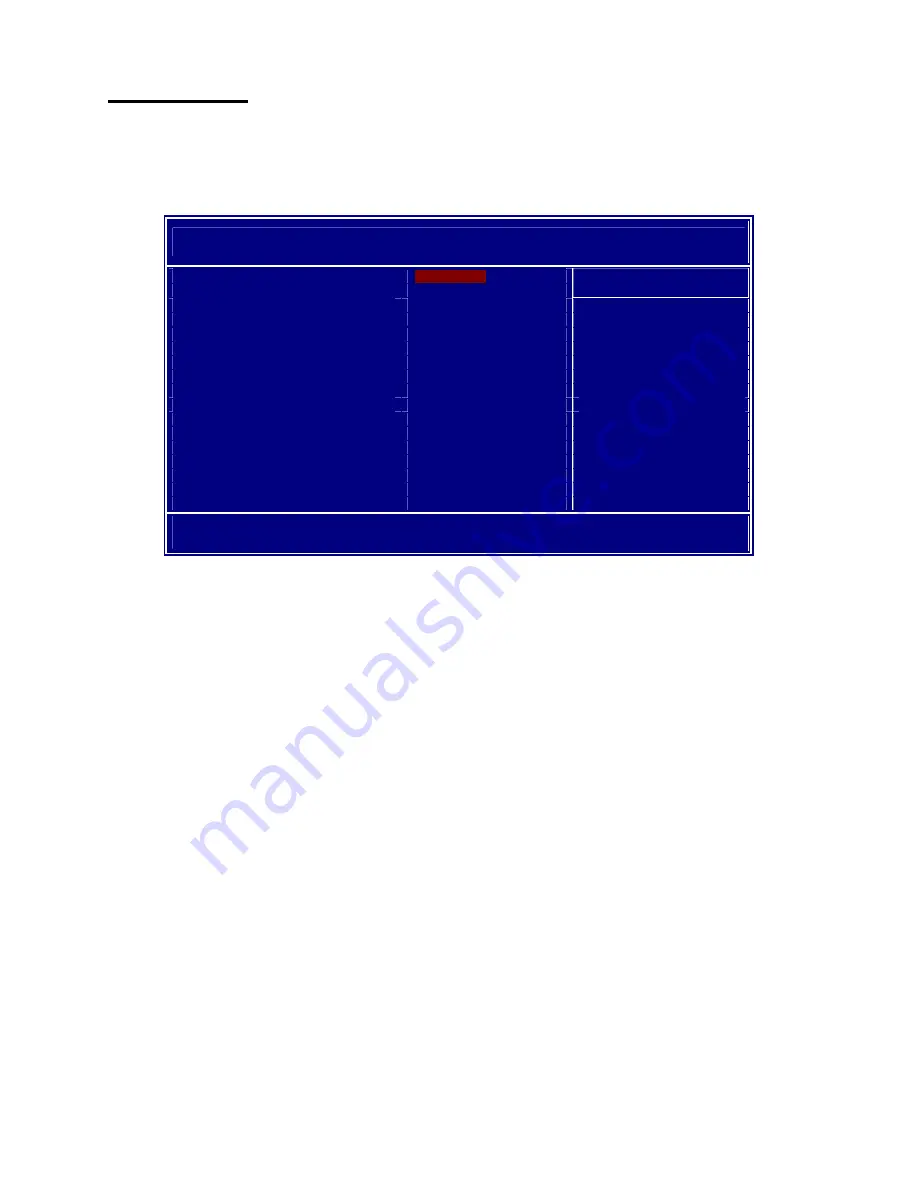
PnP/PCI Configurations
23
IRQ Resources
This menu can only be accessed when the
Resources Controlled by
menu is set to Manual.
In the
IRQ Resources
sub-menu, if you change any of the IRQ assignations to Legacy ISA, then that Interrupt Request
Line is reserved for a legacy ISA expansion card. Press <Esc> to close the IRQ Resources sub-menu.
P
hoenix – AwardBIOS CMOS Setup Utility
IRQ Resources
IRQ-3 assigned to
[PCI Device]
IRQ-4 assigned to
[PCI Device]
Item Help
IRQ-5 assigned to
[PCI Device]
IRQ-7 assigned to
[PCI Device]
Menu Level
``
IRQ-9 assigned to
[PCI Device]
IRQ-10 assigned to
[PCI Device]
Legacy ISA for devices
IRQ-11 assigned to
[PCI Device]
compliant with the
IRQ-12 assigned to
[PCI Device]
original PC AT bus
IRQ-14 assigned to
[PCI Device]
specification, PCI/ISA
IRQ-15 assigned to
[PCI Device]
PnP devices
compliant with the
Plug and Play standard
whether designed for
PCI or ISA bus
architecture
ÇÈÅÆ
:Move Enter:Select +/-/PU/PD:Value F10:Save ESC:Exit F1:General Help
F5: Previous Values F6: Fail-Safe Defaults F7: Optimized Defaults
Summary of Contents for PT-6900
Page 1: ...PT 6900 Service Manual...
Page 2: ......
Page 7: ...v List of Parts FRUs 92 Display Parts and Cables 94...
Page 8: ...vi...
Page 10: ...viii...
Page 16: ...6 Getting Started...
Page 38: ...28 BIOS Setup Utility...
Page 52: ...42 Installing Drivers and Software 5 When installation is completed click Finish...
Page 66: ...56 Locating the Problem...
Page 83: ...Replacing Parts 73 6 Remove the touch panel 7 Remove the waterproof seal...
Page 88: ...78 Replacing Field Replaceable Units FRUs...
Page 96: ...86 Appendix Optional Components Exploded Diagram and Parts List...
Page 106: ...96 Appendix Optional Components Exploded Diagram and Parts List...
















































