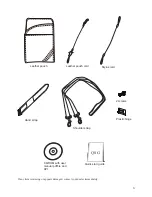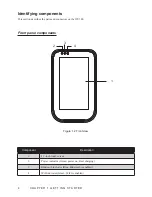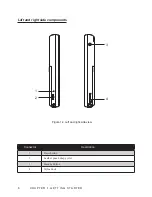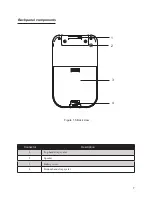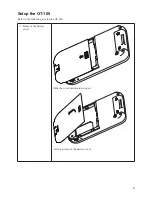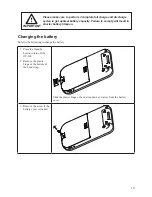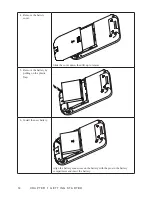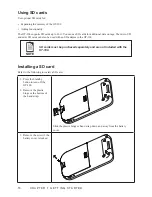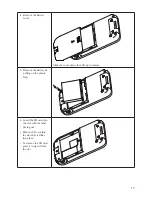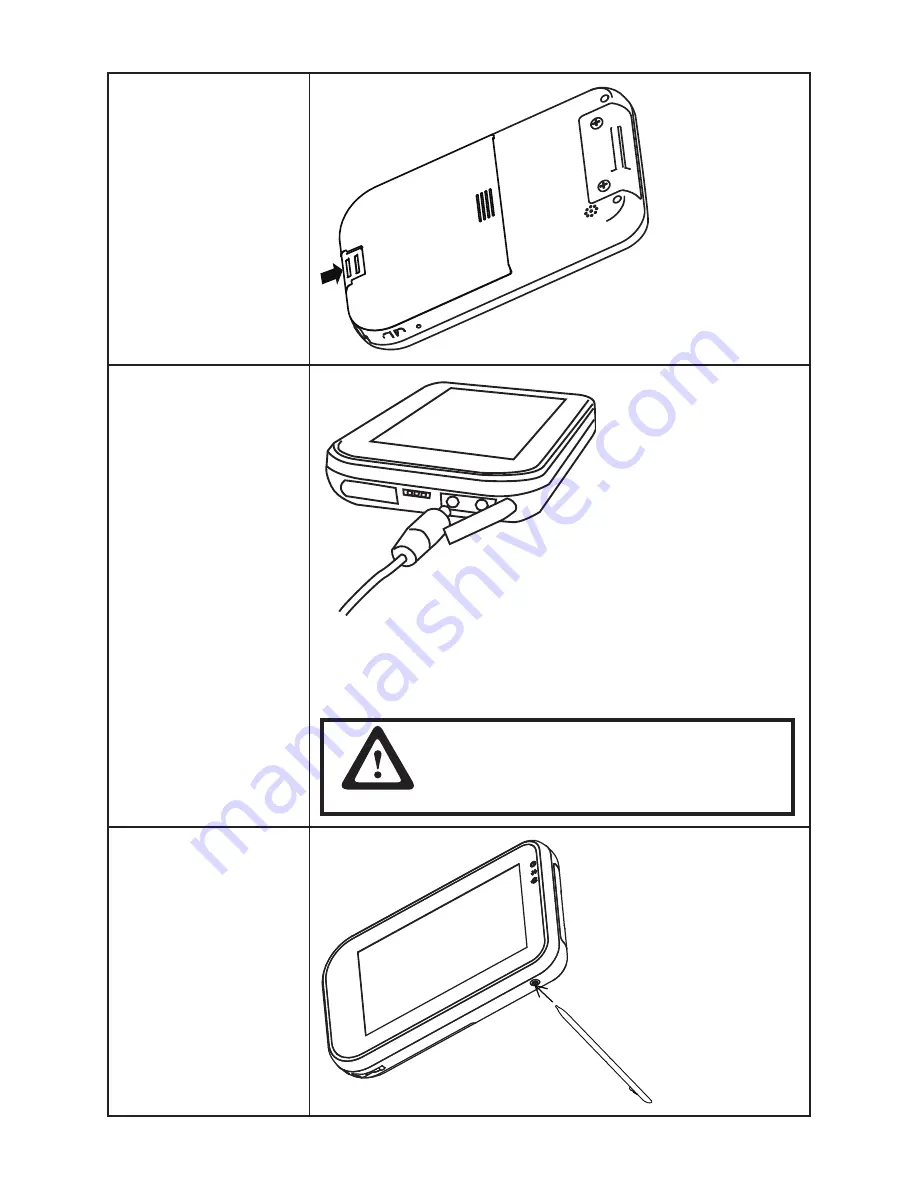
11
Insert the plastic hinge,
5.
or attach the hand strap.
(Refer to Chapter
3 - Attaching the hand
strap).
Charge the battery.
6.
Open the power jack cover. Plug the AC adaptor power cord into an
electrical outlet, then connect the DC plug of the adaptor cable to the
OT-100. It takes approximately 6 hours to fully charge the battery for the
first time. Subsequent charges might take longer.
CAUTION
To avoid damaging OT-100 or the AC adaptor,
make sure all connectors are properly
connected.
Device will
7.
automatically start up
when charged battery or
adaptor is inserted. The
Standby button can be
used to enter and exit
Standby mode.
Summary of Contents for OT-100
Page 1: ...OT 100 User Manual...
Page 2: ......
Page 29: ...21 Adjusting the volume Tap 1 Settings Control Panel Double tap the Volume Sounds 2 icon...
Page 33: ...25 Double tap the Owner icon 2 On the Identification tab enter your 3 personal information...
Page 45: ...37 Tap 1 Settings Control Panel Double tap the Network and Dial up 2 Connections icon...
Page 68: ...60 C H A P T E R 2 L E A R N I N G T H E B A S I C S...
Page 73: ...65 Using the high quality stylus A high quality stylus is included for your convenience...
Page 74: ...66 C H A P T E R 3 U S I N G T H E A C C E S S O R I E S...