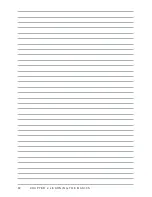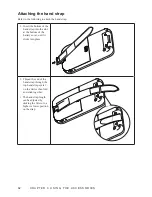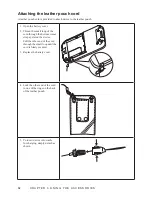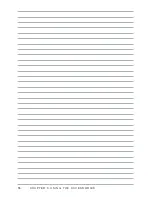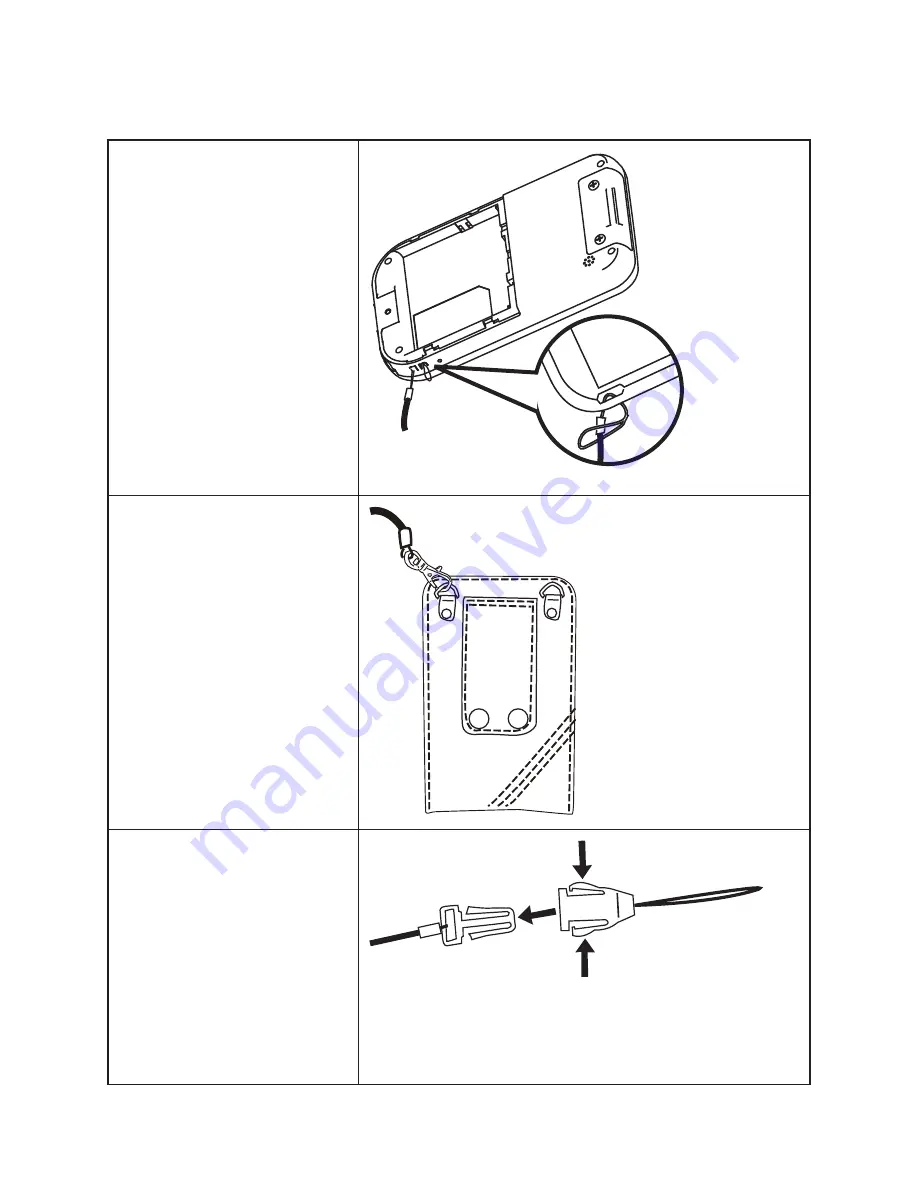
64
C H A P T E R 3 U S I N G T H E A C C E S S O R I E S
Attaching the leather pouch cord
A leather pouch cord is provided to attach device to the leather pouch.
Open the battery cover.
1.
Thread the small loop of the
2.
cord through the bottom corner
strap eyelet on the device.
Pull the other end of the cord
through the small loop until the
cord is firmly secured.
Replace the battery cover.
3.
Lock the other end of the cord
4.
to one of the rings on the back
of the leather pouch.
To insert device into cradle
5.
for charging, simply detach as
shown.
Summary of Contents for OT-100
Page 1: ...OT 100 User Manual...
Page 2: ......
Page 29: ...21 Adjusting the volume Tap 1 Settings Control Panel Double tap the Volume Sounds 2 icon...
Page 33: ...25 Double tap the Owner icon 2 On the Identification tab enter your 3 personal information...
Page 45: ...37 Tap 1 Settings Control Panel Double tap the Network and Dial up 2 Connections icon...
Page 68: ...60 C H A P T E R 2 L E A R N I N G T H E B A S I C S...
Page 73: ...65 Using the high quality stylus A high quality stylus is included for your convenience...
Page 74: ...66 C H A P T E R 3 U S I N G T H E A C C E S S O R I E S...