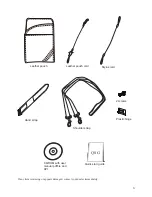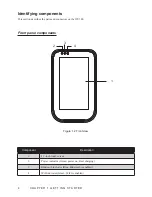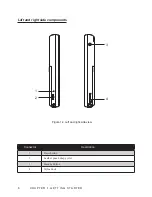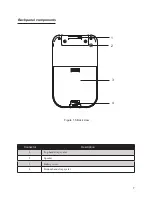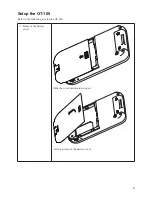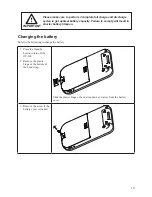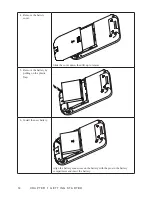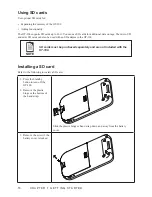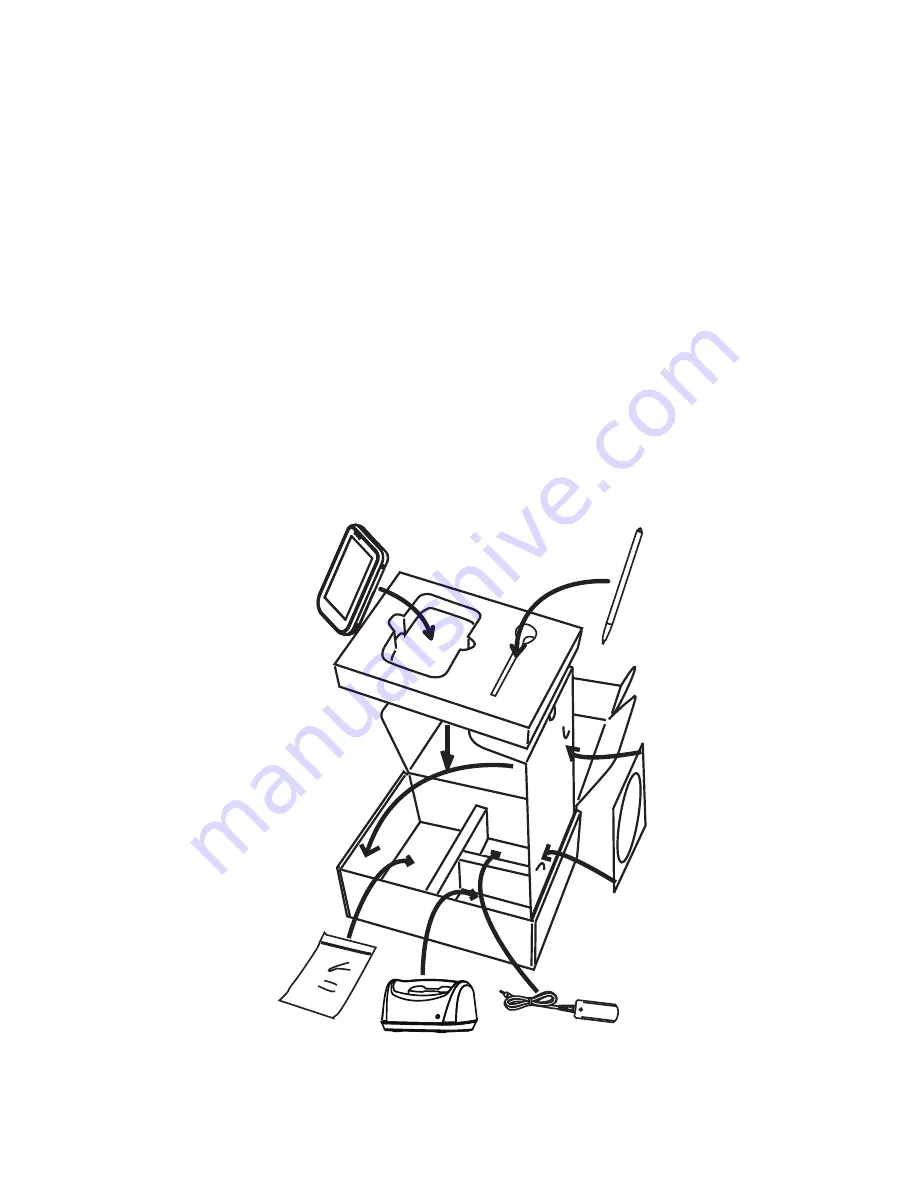
1
CHAPTER 1
GETTING STARTED
This chapter describes the procedures from unpacking the OT-100, to powering it on. The following topics are
described.
Unpacking the OT-100 on page
•
1
Checking the package contents on page
•
2
Identifying components on page
•
4
Charging Cradle on page
•
8
Setup the OT-100 on page
•
9
Using the cradle on page 1
•
2
Charge the device in cradle on page 1
•
2
Charge the battery in cradle on page 1
•
2
Changing the battery on page 1
•
3
Using SD cards on page 1
•
6
Install a SD card on page 1
•
6
View the contents of a SD card on page 1
•
8
Unpacking the OT-100
The device and accessories are packed in a cardboard carton with foam padding for protection during
shipping.
Figure 1.1 Unpacking the OT-100
Carefully unpack the machine and keep the packing materials. If you need to ship it in the future, repack it as
shown in Figure 1.1.
OT-100
Accessories
package
Cradle
Adaptor
CD-ROM
Summary of Contents for OT-100
Page 1: ...OT 100 User Manual...
Page 2: ......
Page 29: ...21 Adjusting the volume Tap 1 Settings Control Panel Double tap the Volume Sounds 2 icon...
Page 33: ...25 Double tap the Owner icon 2 On the Identification tab enter your 3 personal information...
Page 45: ...37 Tap 1 Settings Control Panel Double tap the Network and Dial up 2 Connections icon...
Page 68: ...60 C H A P T E R 2 L E A R N I N G T H E B A S I C S...
Page 73: ...65 Using the high quality stylus A high quality stylus is included for your convenience...
Page 74: ...66 C H A P T E R 3 U S I N G T H E A C C E S S O R I E S...