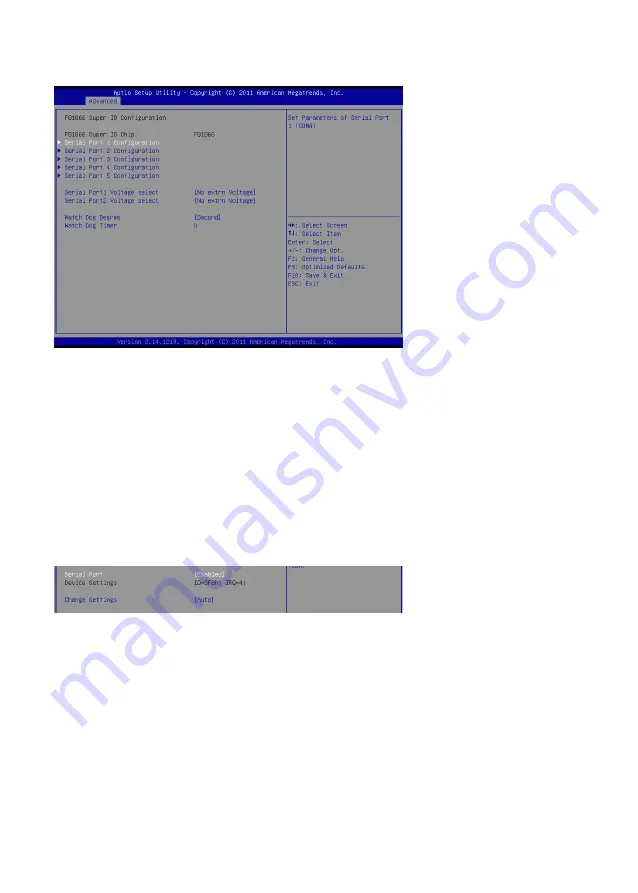
18
C H A P T E R 2 B I O S S E T U P
Super IO Configuration
Serial Port 1
~
5
Configuration
Figure 2.10 Super IO
Configuration
Serial Port
This item enables or disables Serial Port (COM). Options: Enabled (Default) / Disabled
Change Settings
This item selects an optimal setting for Super IO device. Options: Auto (Default) / IO=2F8h; IRQ=3 /
IO=3F8h; IRQ= 3, 4, 5, 10, 11 / IO=2F8h; IRQ= 3, 4, 5, 10, 11 / IO=3E8h; IRQ= 3, 4, 5, 10, 11 / IO=2E8h;
IRQ= 3, 4, 5, 10, 11
Serial Port1 Voltage select
This item selects COM1 port pin 9 function. Options: No extrn Voltage (Default) / +5V / +12V
Serial Port2 Voltage select
This item selects COM2 port pin 9 function. Options: No extrn Voltage (Default) / +5V / +12V
Watch Dog Degree
This item allows you to determine the functional degree of Watch Dog. Options: Second (Default) / Minute
Watch Dog Timer
Options: 0 for disabled (Default) / Min=1, Max=255
Summary of Contents for PT-1630
Page 1: ...POS Terminal PT 1630 Sevice Manual...
Page 2: ......
Page 8: ...vi...
Page 41: ...33 4 When installation is completed click Finish...
Page 42: ...34 C H A P T E R 3 I N S TA L L I N G D R I V E R S A N D S O F T W A R E...
Page 62: ...54 C H A P T E R 5 R E P L A C I N G F I E L D R E P L A C E A B L E U N I T S F R U s...
















































