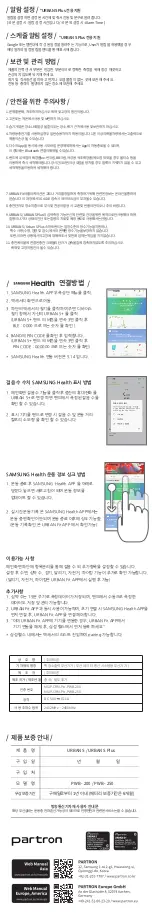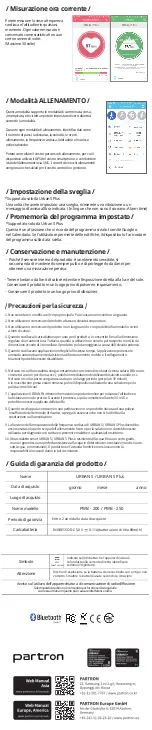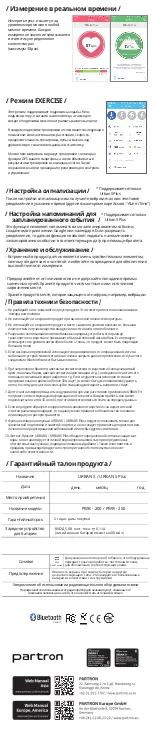Urban S (PWB-200)
Urban S Plus (PWB-250)
/ Package /
Charging Cable
Charging Cradle
Band
Main Body
Heart Rate
Sensor
Charging
Terminal
Button
<
The power is on
>
One Click : It moves on to the next information screen.
Double-Click : Exercise mode starts.
When you press and hold the button of the band,
the Exercise mode will be finished.
<
Power
>
When you press and hold the button of the band for longer than 1 second,
the band powers on with the message 'Hello'
On the main screen when the Exercise mode is inactive, if you press and hold the
button of the BAND for longer than 3 seconds, the power is turned off with the message 'Bye'.
ON
OFF
/ Power and Operating Method/
Charging the battery
Attach the cradle to the terminal on the back of the main body, and connect it
with the charging cable. Because the charging terminal has magnetism
on the front side, it is attached to the cradle when they are close to each other.
(The button and the connecting part of the charging cradle are in the
same direction
. *Refer to on the drawing below.)
Please check if the battery is indicated on the screen. If it is not indicated,
please try again by placing the cradle in the opposite direction.
/ Charging the battery /
* This product is designed to use
approved AC/DC adapter
satisfied to LPS clause.
At the top left corner of the Home or Exercise screen, click the “ ” icon to access the Settings tab.
(1) Unit ‒ You can convert the unit of measurement.
(2) Notifications ‒ Notifications received through the BAND may be adjusted at user’s
convenience.
(3) Display clock on wrist rotation(Tilt motion) ‒ If you set this up, time will be automatically shown
at the rotation of your wrist.
(4) BAND information displayed during Exercise mode ‒ You can specify which items to be displayed
via BAND when you are in Exercise mode. (Exercise time and heart rate are always displayed
regardless of settings)
[Urban S Plus Support]
View BAND screen ‒ The screen may be set as horizontal or vertical at the user's
convenience.
/ URBAN Mode /
On this mode, the band automatically checks the sleep,
recovery, and condition indexes every day.
It stores data such as the number of steps,
the amount of activity by burned up calories, the
heart rate, and the hours of sleep, and the data can
be shared via SNS. You can set up goals for the number
of steps and the heart rate and you receive
notifications when you achieve them.
You can also check the detailed information by hour,
day, week, and month by touching each item on the
screen.
Selecting the BAND
Select either URBAN S or URBAN S Plus on the initial screen.
/ Downloading and Starting the App /
Install the URBAN Fit App on your smartphone. Please search for
URBAN fit on Android Play Store or iOS App Store.
Downloading the App
Signing Up for a Membership
Enter your information and press the OK button to
complete the setting. (User information is provided
based on the terms and conditions of the privacy policy.)
/ Bluetooth Connection /
First, turn on the bluetooth of your cellphone
and then turn on the power of the URBAN S, URBAN S
Plus. If you press the band button 3 times consecutively,
a unique 4-digit number appears.
Then select the band which has the same 4-digit
number from the device list shown on the band
connection screen of the URBAN Fit.
E.g.)
When
“F051”
is
indicated on the band
,
Android : C
onnect the product which has
“F0:51”
as its last 4 digits
iOS : C
onnect the product with the indication
“Urban S-F051”
.
/ Settings /
English
MALE
URBAN S & S Plus
User Manual
Quick Manual