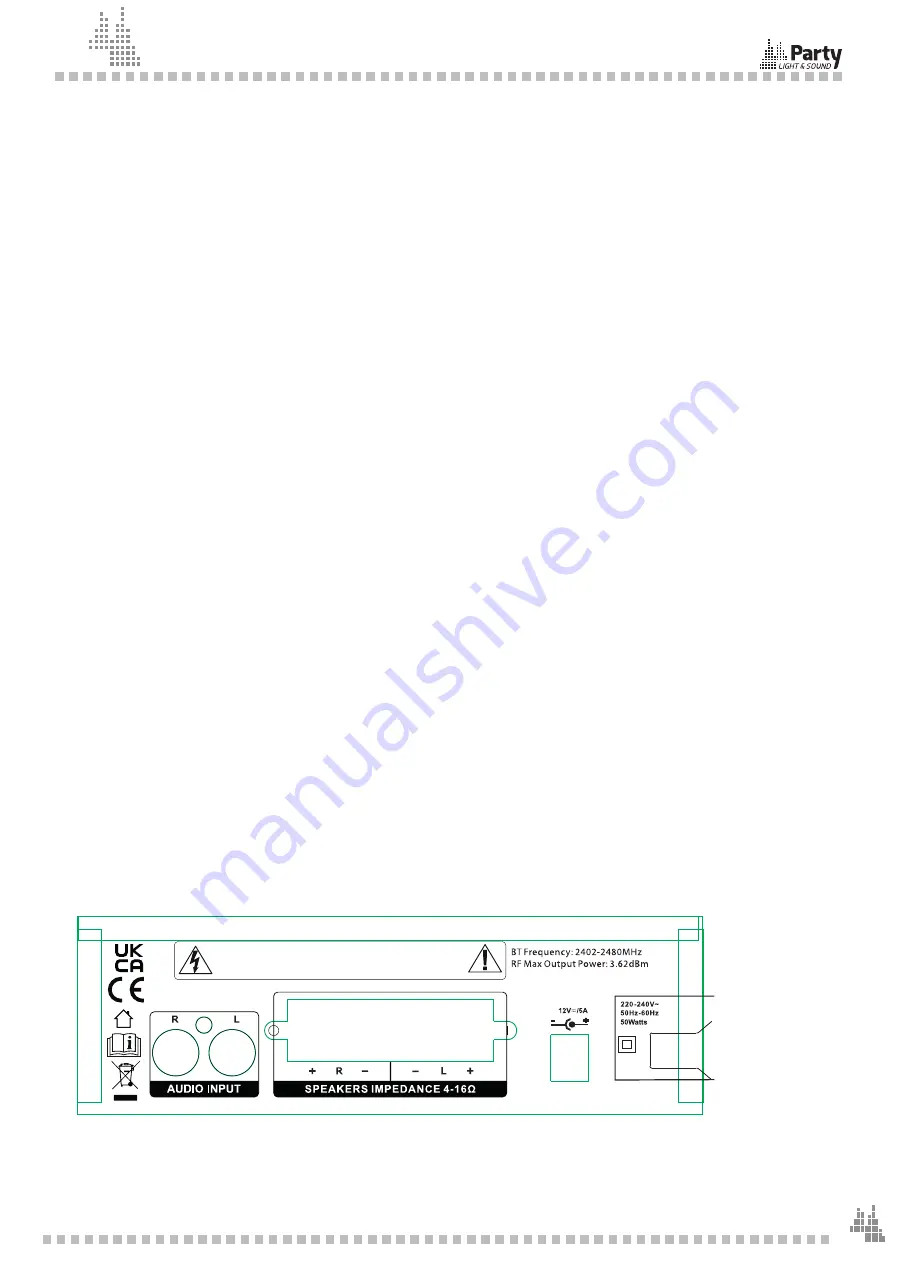
3
EN
1. POWER: Press this button to power ON or OFF the unit
2. Bass: Turn this knob to adjust the bass of main output
3. Treble: Turn this knob to adjust the treble of main output
4. Volume: Use this knob to control the master volume.
5. MIC VOL: Use this knob to adjust the microphone volume
6. Input: Press this button to switch among AUX, USB/SD & BLUETOOTH.
7. Previous: Press this button to go back to the beginning of the current track or move to the previous track or
move to previous station.
8. Play/Pause: Press this button to play the signal from USB/SD, Bluetooth. Press again to pause
9. Next: Press this button to move to the next track or move to next station.
10. REPEAT/RANDOM: Press this button to repeat the current track, all track or play random tracks
11. SD: Connect your SD card here
12.
USB: Connect your USB flash drive here
13. & 14.MIC1 & MIC2: Connect your microphones here
OPERATION
⠗
Select a central location for the amplifier.
⠗
Connect the speaker wires (red & black) to the + and – terminals on the rear panel of the amplifier.
⠗
Connect the audio signal to the relevant sockets with the correct polarity.
⠗
Plug the mains lead in and switch the amplifier on once you have checked all connections.
⠗
Switch the audio sources on and adjust the master volume to the required level.
⠗
Karaoke: Plug a mic into MIC1 or MIC2 socket on the front panel. Before you use the mic, make sure that it
is switched off and the MIC volume button is set to the minimum. Connect the microphone, switch it on and
adjust slowly the volume and the echo.
⠗
If you don’t use the unit any longer, switch the amplifier off and disconnect it from the mains.
SIGNAL SOURCES AND THEIR CONNECTIONS:
⠗
Connect a DVD-player or a CD-player to the terminal AUDIO INPUT or a data storage unit to the USB-interface
or insert a SD-memory card in the suitable slot or activate the Bluetooth function on your smartphone.
⠗
Select the active signal source by pressing the INPUT button until the desired input source is displayed.
⠗
Use the MP3 CONTROL-function for controlling the files on a connected data storage unit.
⠗
If you wish to use the karaoke function of this device, insert one or two microphones into MIC1 and MIC2. Their
signals are going to the signal output too.
BLUETOOTH CONNECTION
The PARTY-KA100 is only discoverable when the input selected is Bluetooth. After selecting Bluetooth input mode
on the PARTY-KA100, turn on the Bluetooth function on the cell phone and search the PARTY-KA100. Its Bluetooth
device name is “PARTY-KA100”. Pair and connect after search. There is no pairing code.
REAR PANEL:
1. Audio Input: Connect any stereo signal such as a CD, TAPE, Mixer etc. to this input. To play a signal connect-
ed to this input make sure the AUX input is selected on the front panel.
2. Speakers Outputs: Connect your speakers here to receive the signal from thePARTY-KA100.
3. 12V DC power input: Connect this input to a DC adaptor to power the unit (not supplied).
MADE IN CHINA for LOTRONIC S.A. - Av. Z. Gramme 9 - B-1480 Saintes
ATTENTION: Risque de choc électrique. Ne pas ouvrir! Tenir à l’abri de la pluie et de l’humidité
ACHTUNG: Stromschlaggefahr. Nicht Öffnen. Vor Regen und Feuchtigkeit schützen
CAUTION: Risk of electric shock. Do not open. Do not expose to rain or moisture
1
1
2
2
3
4




































