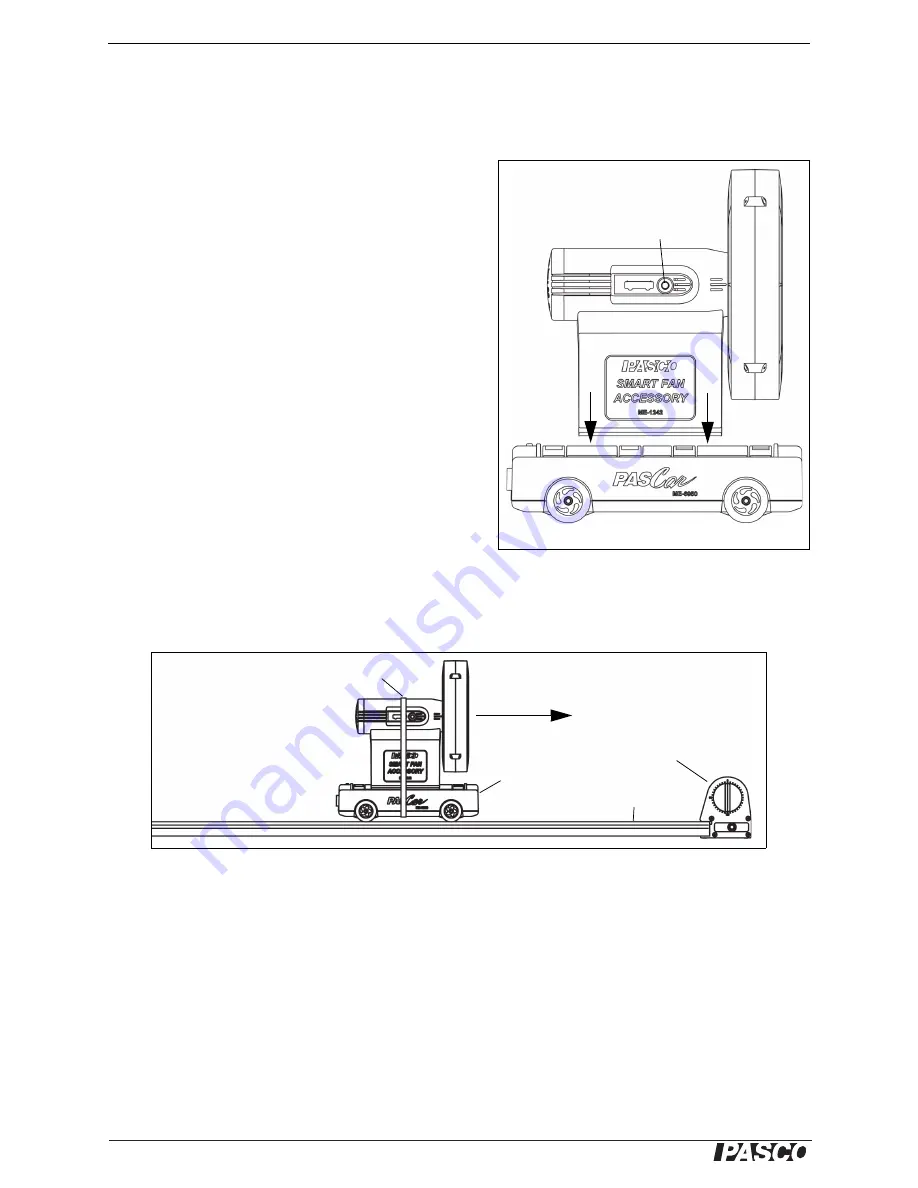
®
S m a r t F a n A c c e s s o r y
Using the Smart Fan Accessory with a Dynamics Cart
8
0 1 2 - 1 5 5 5 2 A
Using the Smart Fan Accessory with a Dynamics Cart
Assembly
As with the Smart Cart, snap the sides of the Smart Fan
Accessory over the rails of the Accessory Cart of the
PASCO Dynamics Cart.
Operation
1. Press the ON/OFF Speed Control Button to start
the fan.
•
The fan starts at low speed.
2. After starting the Smart Fan Accessory, change
the fan speed by pressing the ON/OFF Speed
Control Button as follows:
•
One press changes the fan speed from low to
medium, a second press changes it from medium
to high, and a third press returns it to low.
3. Press and temporarily HOLD the ON/OFF button
to stop the fan.
Suggested Experiments
Experiment #1: Measure the acceleration of the cart with the Smart Fan Accessory using the a Motion
Sensor (or equivalent). Vary the mass of the cart or the fan speed of the propeller and repeat.
Note: To prevent the Smart Fan Accessory from coming off the cart during a collision with a wall or an
End Stop, secure it to the cart with a rubber band as shown.
Experiment #2: Determine the force of the Smart Fan Accessory by connecting the cart to a mass that
hangs over a pulley. Adjust the hanging mass until the cart doesn’t move. Vary the fan speed and repeat.
ON/OFF Speed
Control Button
Motion Sensor
Track
Rubber Band
Smart Fan Accessory
Cart
Air Flow




























