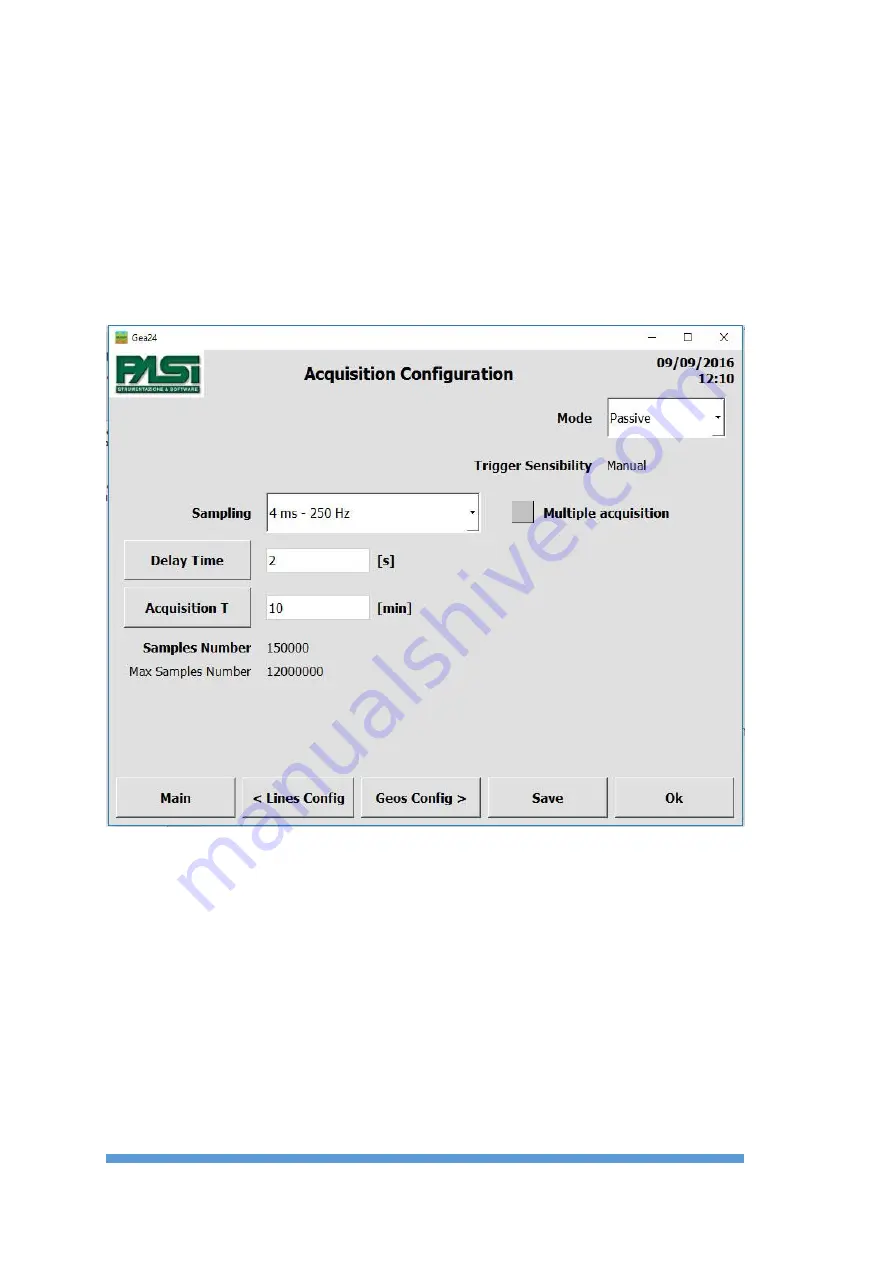
28
-
High Pass Filter, Notch Filter (Harmonics Suppression if checkbox selected), Low
Pass Filter: You can configure the filters that will be applied to the acquired signal.
6.3.2.3
Non multiple passive acquisition configuration window
The configuration window for the "Passive" mode and non-multiple configuration is
shown in Figure 7.
F
IGURE
7
-
N
ON MULTIPLE PASSIVE ACQUISITION CONFIGURATION WINDOW
The following sections describe the parameters to be included in the configuration
window.
-
Sampling: See the active acquisition explanation, see also page 23.
-
Delay Time: you must enter the delay in seconds from when the acquisition is
triggered manually by the operator to when the signal acquisition by the
geophones has to be actually carried out.
-
Acquisition T: you must enter the duration of the acquisition in minutes.
Summary of Contents for GEA24
Page 2: ......
Page 5: ...GEA24 SEISMOGRAPH 5 Table of Contents ...
Page 7: ...GEA24 SEISMOGRAPH 7 Important Notice ...
Page 9: ...GEA24 SEISMOGRAPH 9 Warranty and safety instructions ...
Page 11: ...GEA24 SEISMOGRAPH 11 Introduction ...
Page 54: ...54 Appendix A Technical Specifications ...
Page 55: ...GEA24 SEISMOGRAPH 55 Appendix B Appendix B How to place the piezoelectric shock sensor ...
Page 56: ...56 Appendix C Trigger connector FIGURE 17 TRIGGER CONNECTOR ...
Page 58: ...58 48 Channel seismograph 24 Channels cables ...
Page 59: ...GEA24 SEISMOGRAPH 59 Appendix D Line Connections ...
















































