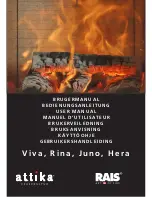MANUALE UTENTE
,
USO E MANUTENZIONE
4.3 FIRST START OPERATIONS
Before starting the stove, it is necessary to have the “FIRST START UP” and
calibration carried out by a specialized technician.
Make sure that the electrical connections have been performed.
Before lighting the stove, also check that the burner is positioned correctly and that it
is the right one for the type of fuel chosen.
Check that the deflectors are arranged correctly
Set the temperature values as indicated later in the description of the display phases.
Fill the pellet tank.
During the first start, odors may be released due to the evaporation of paints or
greases. To remedy the problem it is sufficient to air the room.
When the hopper is loaded for the first time, the auger is empty, so loading the
pellets will take several minutes.
4.4 IGNITION AND NORMAL OPERATION
Before proceeding with lighting the stove:
• Check that the door is well closed;
• Make sure that the pellet tank is full
• Make sure that the brazier is clean, free of ash,too combustion residues and pellets
if necessary, remove the brazier, clean it and carefully put it back in its seat.
•
When the stove is connected to the electrical system but is not in operating mode, the
message “OFF” appears on the display.
STARTING
To start the stove, keep the start key (4) pressed for about 2 seconds
If you start the stove during the final cleaning phase, the message "WAIT FOR
COOLING." In this case, wait a few minutes before trying to switch on again.
The display will show “TURN ON”. In this phase, lasting about one minute, the pellet
spark plug is activated and forced ventilation of the combustion chamber begins
with the activation of the smoke fan.
Summary of Contents for Cp Luna
Page 20: ...user manual Motherboard Connections ...
Page 26: ...CONSOLE ...
Page 27: ...28 ...
Page 28: ...5 4 USER MENU ...
Page 29: ...USER MENU 09 Technical menu 10 Abilita combustibile 11 Tipo combustibile under key 1 2 ...
Page 30: ...USER MENU ...
Page 31: ...USER MENU ...
Page 32: ... and so on up to PROGRAM 4 USER MENU ...
Page 33: ...USER MENU ...