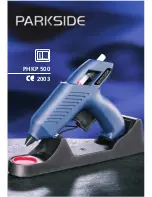9
Battery and Charging System
Inserting Battery
1.
Load the battery, contacts first, into the Cordless
Framing Nailer.
2.
Push battery fully forward into its locked position.
3.
To remove battery, push down on locking tab and slide
battery out.
NOTE:
If battery is left in tool for an extended period, the
battery will discharge completely and will require recharging.
IMPORTANT:
Should your battery terminals become
corroded and cause poor electrical contact, clean the
terminals using a fine emery cloth.
Battery Indicator Light
The illustration is a close-up of the side of the Paslode
Cordless framer handle. On the side of the handle is a small
plastic lens. This is the battery indicator light.
When you insert a fully-charged battery into the tool, you will
see a blinking green light. If the light blinks red, recharge the
battery.
Clean the
Contacts
Battery Indicator
Light