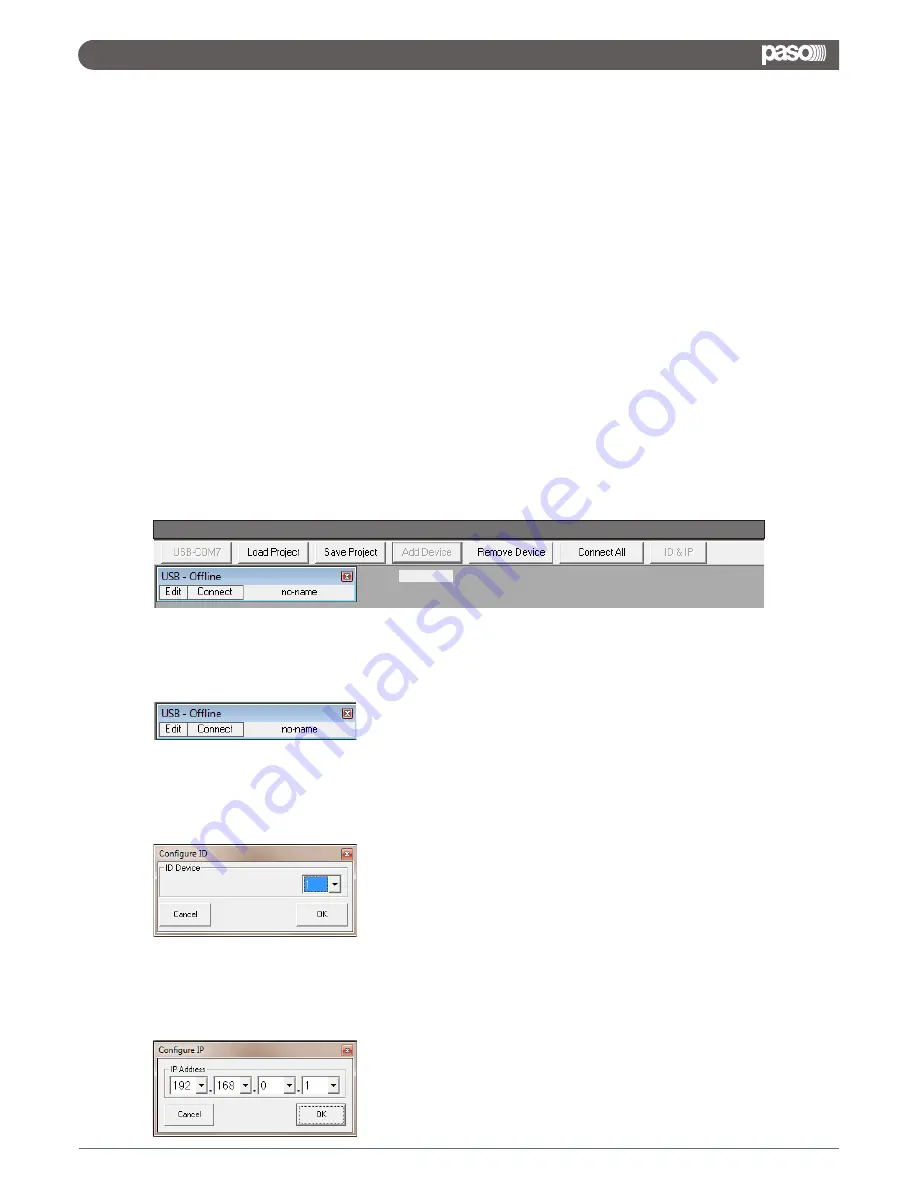
2.3.2 REMOTE CONTROL VIA PC SOFTWARE
The computer software supplied can be used to operate the DMX8008 by remote control. Thus, the unit may
also be configured for operation without a computer. The configurations created may be saved on the unit or on
the computer.
2.3.2.1 INSTALLING PC SOFTWARE
The installation of the control program supplied requires a PC equipped with the
WINDOWS XP
operating
system (
SP2
) or later, a memory of at least 512MB, 10MB free hard-disk space and a USB, Ethernet or RS485
interface. The screen resolution should be at least 1024x768 pixel.
To install the PC software, start the installation program "SETUP.EXE" on the CD supplied and follow the
instructions of the installation program.
The connection via the USB interface or the Ethernet interface requires a special driver which is included on the
CD supplied. Call up the file USB[...]SETUP.EXE to install the driver automatically. The driver will simulate a
serial interface for the operating software.
2.3.2.2 STARTING PC SOFTWARE
Start the control program DMX8008 Vx.x.x on the PC. The main window (fig.1) appears, showing the units that
were most recently connected. For each unit, a separate window is provided: the header shows information
with regard to the interface as well as the connection status.
Fig.1
To add a(nother) unit, click the button "Add Device".
If USB is selected as the current interface type (the text on the button on the upper left is "USBCOMx"), the
following unit window will be displayed:
Add Device
After that, it is not possible to add further units.
If RS485 is selected as the current interface type ( the text on the button on the upper left is "RS485-COMx",
the following dialog window will initially be displayed:
Select the unit number (ID) of the unit desired and then press "OK" to confirm.
If Ethernet is selected as the current interface type (the text on the button on the upper left is "TCP/IP"), the
following dialog window will initially be displayed:
Enter the IP address of the unit desired and then press "OK" to
confirm. For each unit, a separate window is added.
12
DMX 8008
DMX8008















































