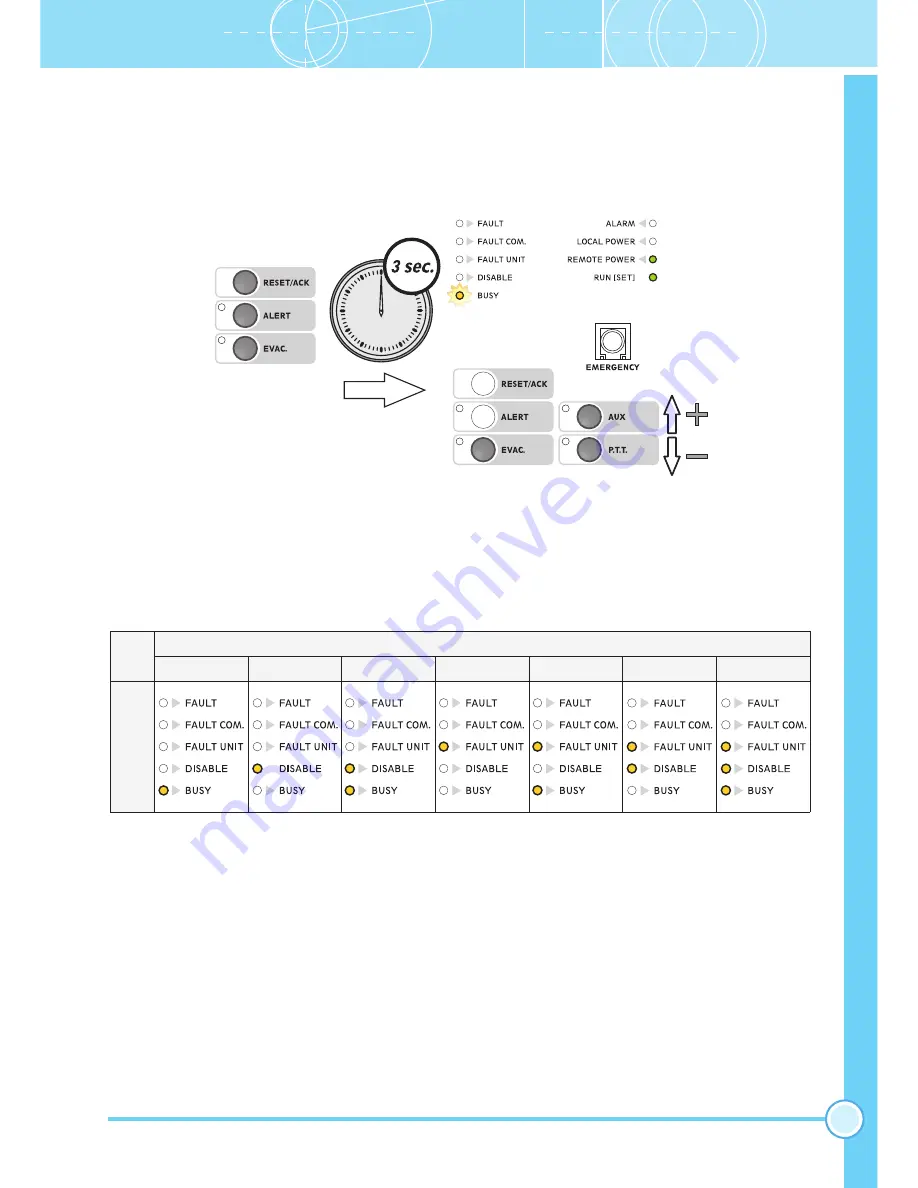
α
1
PMB132-V, PMB132/12-V
To leave the Settings mode and save the settings made, press the
ALERT
,
EVAC
and
RESET/ACK
keys again.
The RUN/
SET
key will start flashing again.
If you do NOT want to save the changes made, simply wait for the timeout (about 10 seconds), after which the previous
settings will be restored.
4.
SETTINGS
4.1 Address
Each station must have its own individual address. To set these addresses
press the ALERT, EVAC and RESET/ACK keys
simultaneously, holding them down for more than 3 seconds.
Press the
EVAC
. key. The LEDs will show the current address setting (
factory default setting: 1
).
To change an address, hold the
EVAC
key down, then press
AUX
(to increase the number) or
P.T.T.
(to decrease it).
The LEDs corresponding to the addresses are shown in the following table.
ADDRESS
1
LED
When the
RUN/SET
LED stops flashing and remains steady ON, release the keys.
There are 7 addresses at disposal, from 1 to 7
.






































