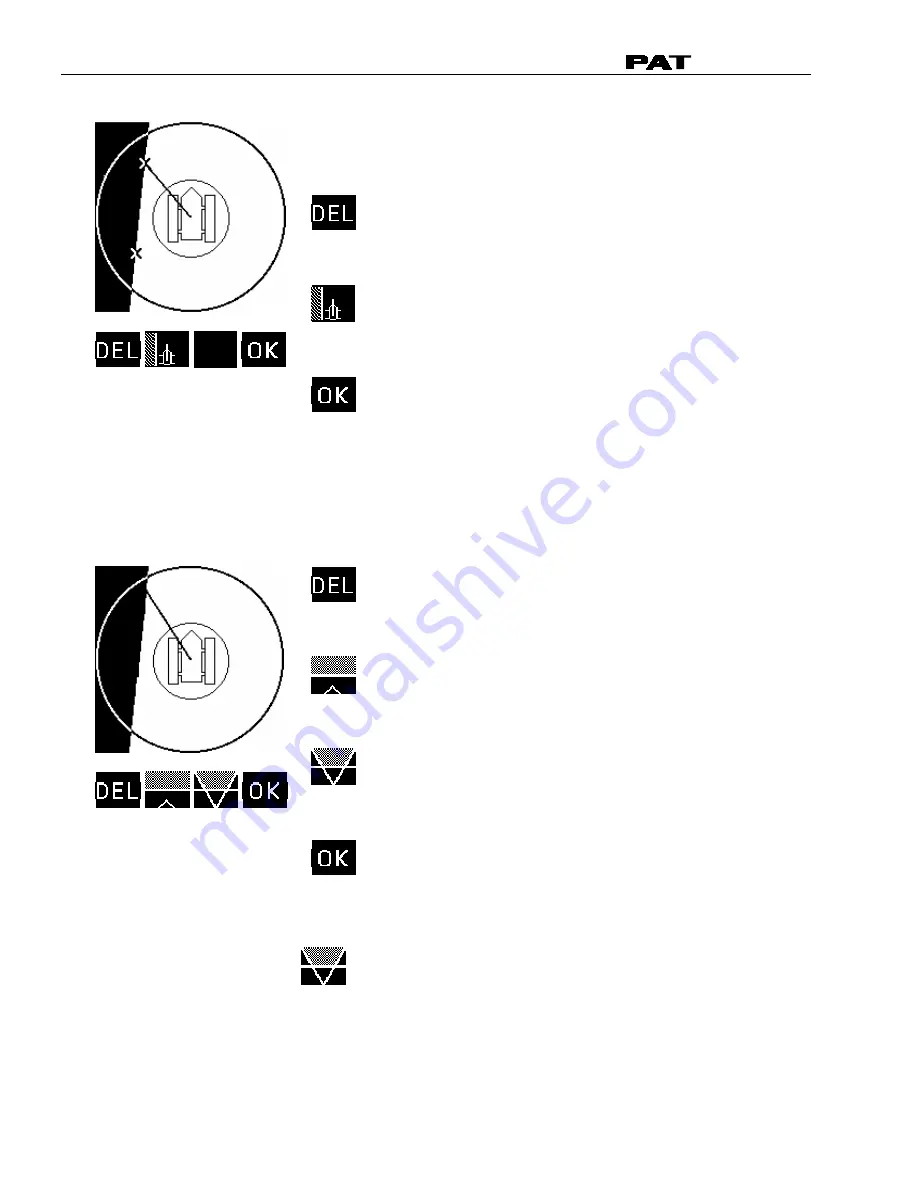
Operator's Manual
DS 350 / 1334
© PAT
Rev. D 04/12/02 CSH
190072_d.DOC
34
After pressing SET, an infinite virtual wall is defined. Now,
three soft keys are available
Deletes all virtual wall settings and returns to the operating
screen.
Deletes existing wall and returns to the virtual wall creation
screen.
Accepts the defined wall
and
enters the wall editing screen.
Â
VIRTUAL WALL EDITING SCREEN
Deletes all virtual wall settings and returns to the operating
screen.
Deletes existing wall and returns to the virtual wall creation
screen.
Allows the operator to edit the virtual wall by trimming or
creating a corner in the wall.
Accepts the defined walls and exits to operating screen.
After pressing the edit button
, the following four displays show how to edit the wall.















































