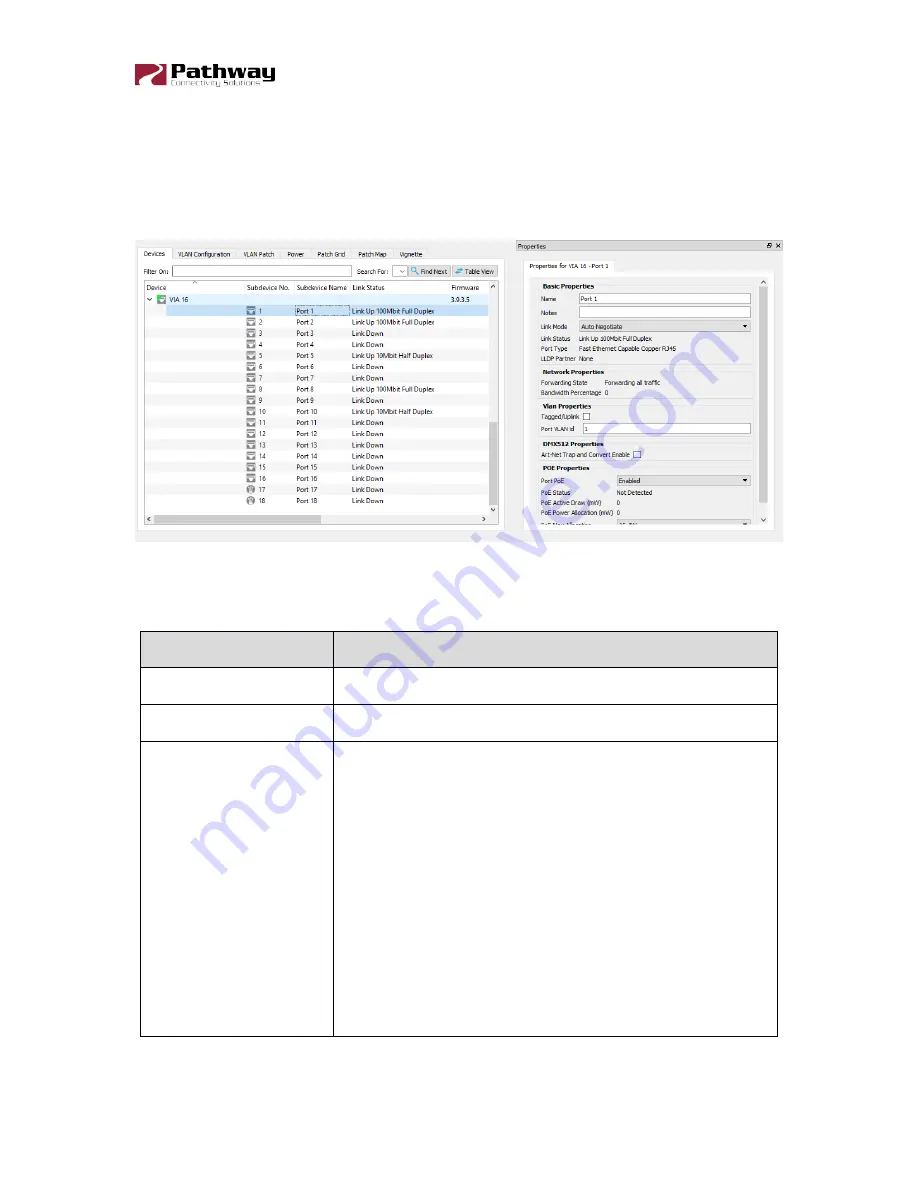
6716 VIA16 Manual
6716-200-REV1
2018-05-25
17
Port Properties and Configuration
Port Status and properties may be reviewed by expanding the device in the device tree, and
clicking on a subdevice, or port. The properties for that port will then be shown in the
properties panel.
The following fields are shown in the subdevice/port properties panel. Some are editable,
while others are read-only.
Property
Description
Name
Name of the port. Default is the port number. User-defined.
Notes
Additional notes. User-defined.
Link Mode
Disable: Disables the port.
Auto Negotiate (default, recommended): Allows the switch
and the connected device to determine the fastest mutually
supported connection speed. Read-only.
10Mbit Half Duplex
10Mbit Full Duplex
100Mbit Half Duplex
100Mbit Full Duplex
1Gbit Full Duplex (Fiber Ports Only)
















































