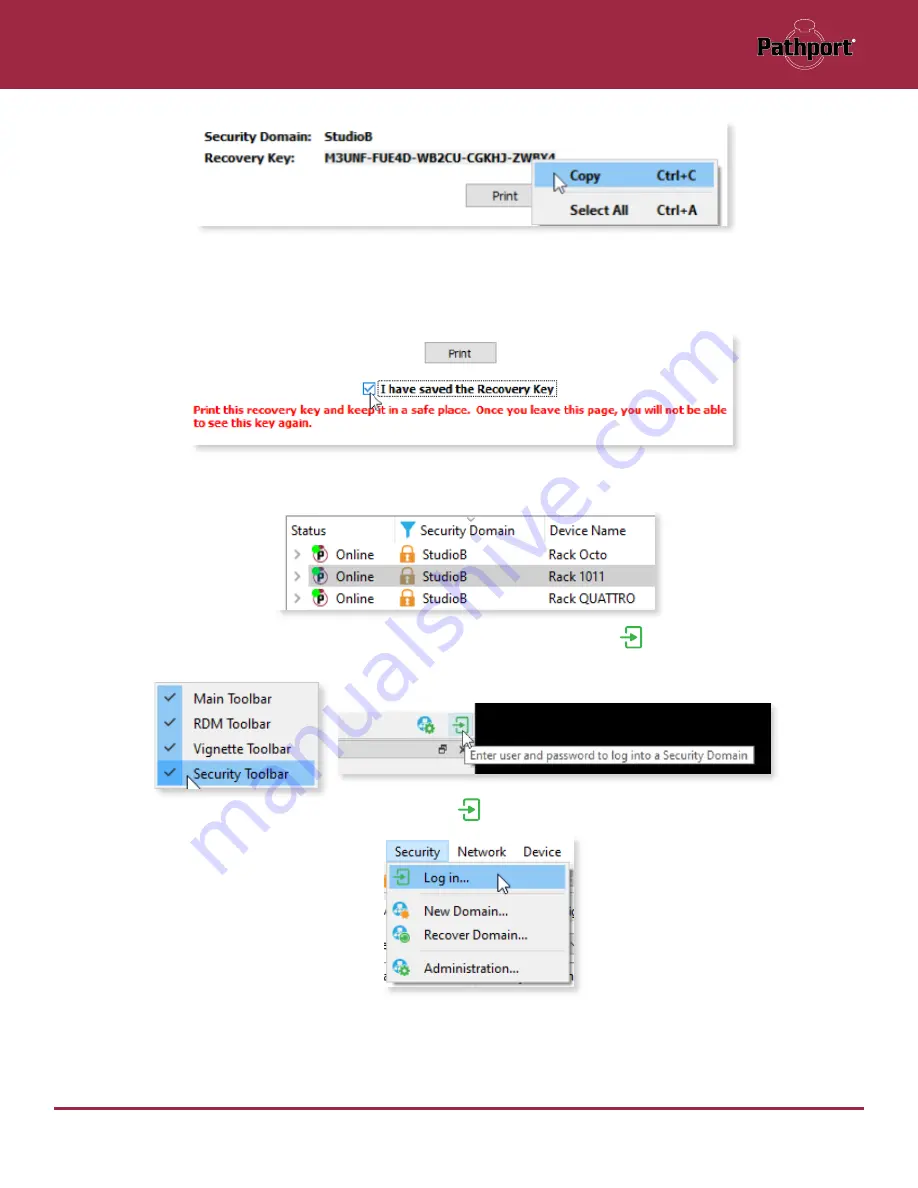
January 2021
12
Pathport® OCTO - 64XX - Manual
• In order to proceed, you
must click the checkbox
acknowledging you have printed or saved the Recovery Key in some
way.
Managers of the facility should store this key in a safe place, keeping in mind that anybody with this key can change both
the Administrator and User passwords at any time.
• Click
Finish
and the window will close, and the devices will be added to the domain. The devices will have an
amber
padlock
and their properties will be read-only.
• To configure the devices, you must log in to the domain
as a user
by pressing the
Log In button in the toolbar.
Note
:
The
Security Toolbar
option under the
Window
menu must be checked.
You can also click on the
Security
menu and select the
Log In menu item.
Summary of Contents for Pathport OCTO 64 Series
Page 7: ......















































