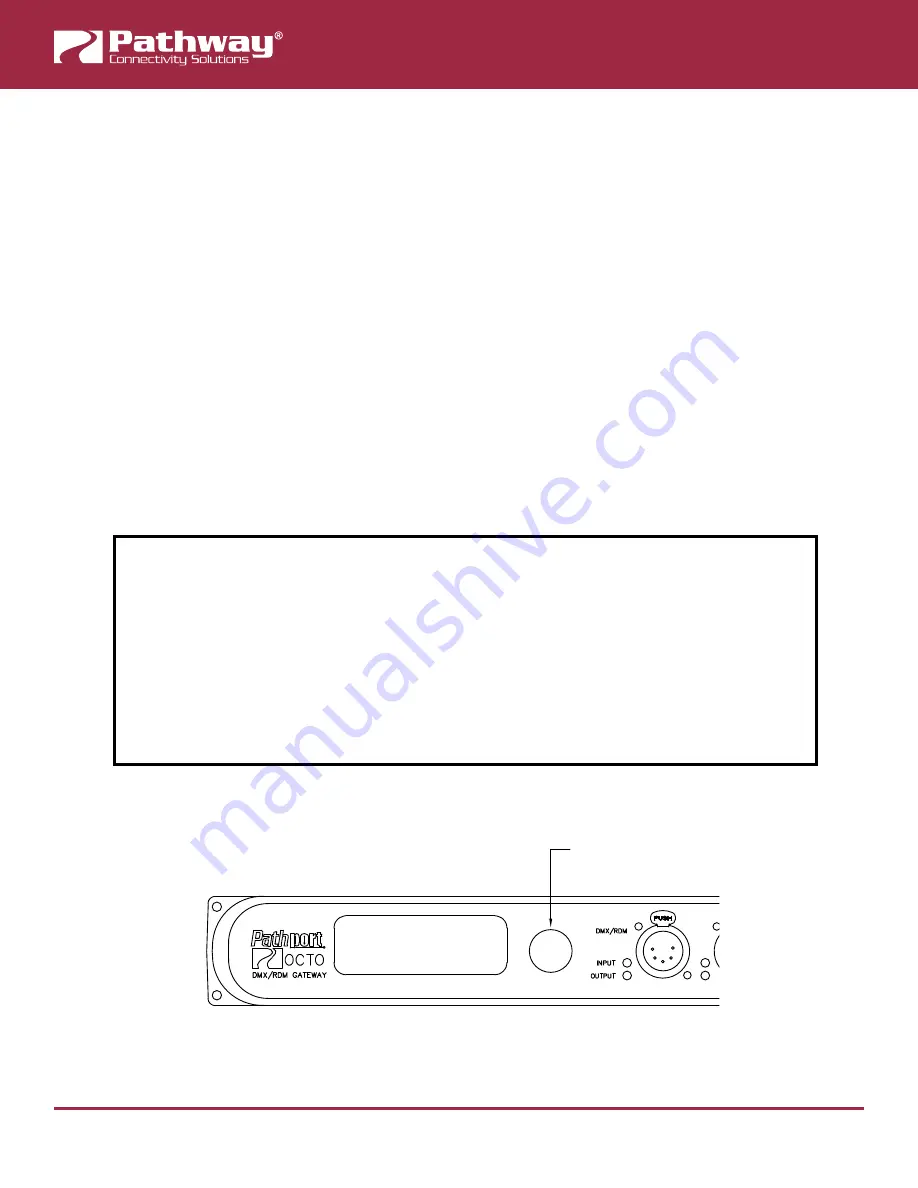
Pathport® OCTO - 64XX - Manual
January 2021
49
FRONT PANEL UI AND MENU
The OCTO features a front panel UI, consisting of an LCD and a rotary pushbutton encoder for navigating menus and selecting
options. If it is not possible to use a PC with Pathscape, you may use the front panel.
NOTE
All the menu items reflect device properties in Pathscape. For more detail on a particular menu item, see the above
sections that explain each property in more detail.
BEFORE YOU START
Some options and functionality on the device will be unavailable if configuring the device using only the front panel. We
highly
recommend using Pathscape.
You will need to choose a
Security Mode
before you are able to configure the device (see next section).
If set to
Local Configuration Only
(Read-only) mode or the security features are
Disabled
, some functionality will not be
available such as Pathway ssACN. Pathway ssACN needs the device to be part of a Security Domain in order to authenticate
and send traffic on that protocol.
Non-standard Universes (Custom Patches) can only be edited and assigned to Ports using Pathscape.
If you must use the device without Pathscape, you must either set it to
Local Configuration Only
or
Opt Out (Disable)
security features (not recommended)
and use
Unsecured
protocols only.
WARNING ABOUT UNSECURED PROTOCOLS
You are enabling an open protocol that does not use encryption or authentication. These protocols
could be eavesdropped or spoofed by malicious parties. You are strongly encouraged to use Pathway
ssACN, and secure access to your network, both physically and technologically. To use unsecured
protocols, you must acknowledge that you have read this statement and accept these risks.
FRONT PANEL UI
PORT A
B
C
D
E
F
G
H
Rotary Encoder
Turn to highlight
Push to select
Summary of Contents for Pathport OCTO 64 Series
Page 7: ......















































