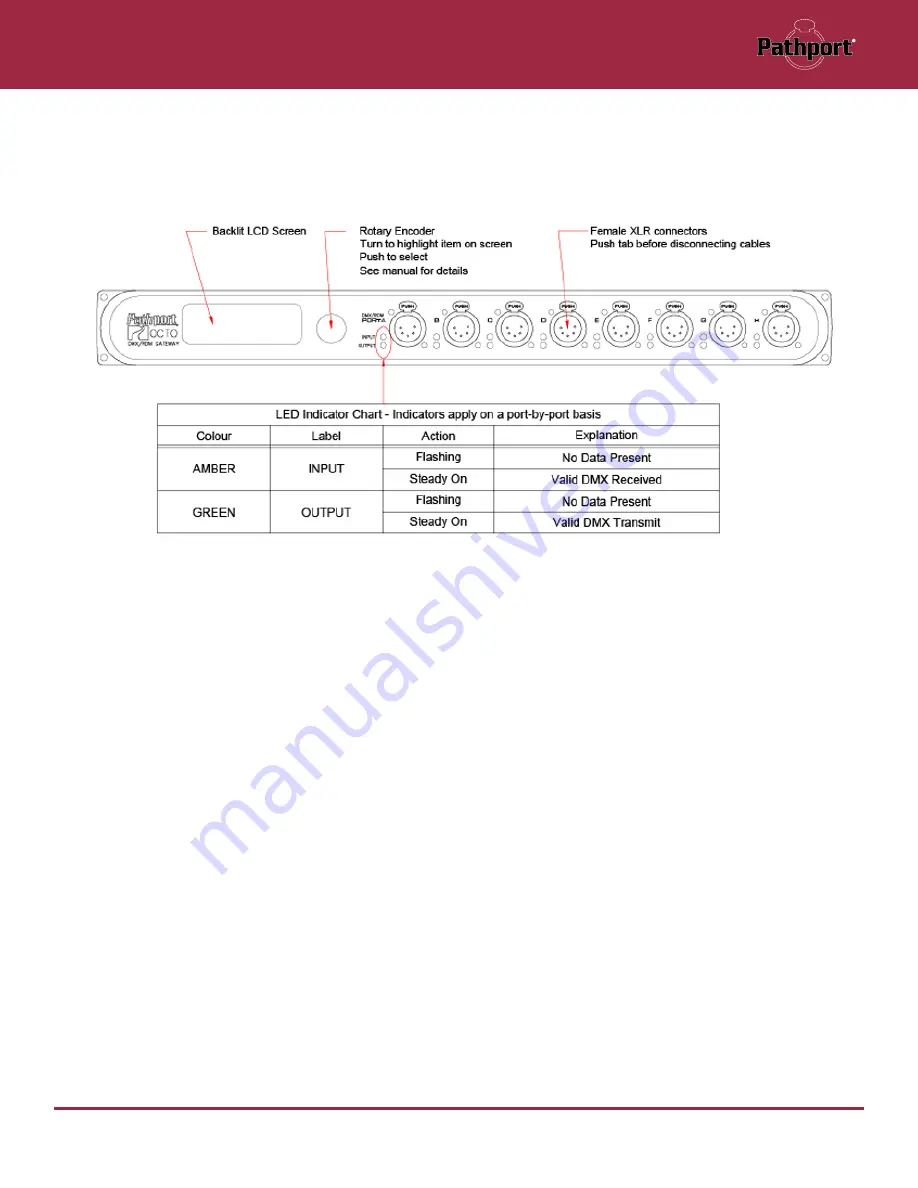
January 2021
4
Pathport® OCTO - 64XX - Manual
PANEL LAYOUTS
FRONT PANEL
Model 6423 Shown
LCD
Front-panel LCD shows device name, IP address, status, and menus, when configuring settings with the rotary encoder.
The LCD backlight will come on when the encoder knob is being used, but can be permanently enabled using Pathscape.
ROTARY ENCODER
Push-button rotary knob is used to check and set device settings. Rotate the knob to select different menus and options,
push in the knob to make a selection.
DMX PORTS (IF APPLICABLE)
Depending on the model number ordered, the DMX ports are: 5-pin XLR, 3-pin XLR or RJ45 etherCON connectors. The XLR
and etherCON connectors are of the locking type.
Plug your DMX512-capable devices into these ports using the appropriate cables. To unplug XLR and etherCON connectors,
push in the tab labeled “PUSH” at the top of the connector to unlock, then pull out the connector.
LED INDICATORS
See the chart above for details.
Summary of Contents for Pathport OCTO 64 Series
Page 7: ......












































