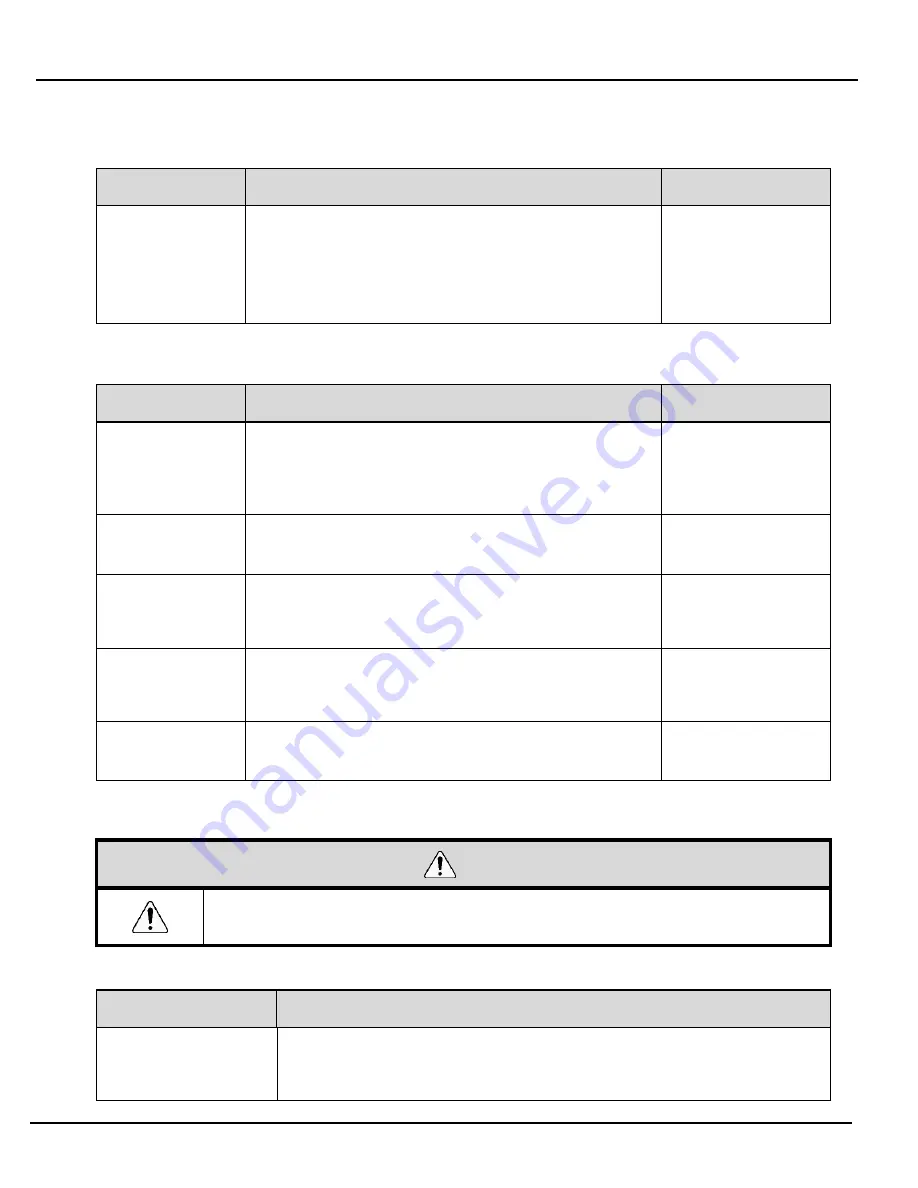
Wireless Data Acquisition System Instruction Manual
18
②
Signal Wire Input Functions
Function
Description
References
Determine Signal
Tower Input
Function for determining the input status from the signal
tower. There are two settings, Normal and Flashing. You can
set this up on the WDS-WIN01 software.
This function cannot determine the input status from inputs
in a simple counter function.
Refer to
☞
③
Install, Initialize, and Change Settings Functions
Function
Description
References
Display
Communication
Quality
Displays the communication quality as one of three levels for
the wireless connection between the WDT and WDR.
Refer to
☞
Display
Communication
Quality"
Display WDT Call
When the device receives a specific command from the host
PC, the indicator flashes blue for approximately 10 seconds.
Refer to
☞
Display WDT MAC
address
A label on the body of the WDT identifies its MAC address.
Refer to
☞
Periodic
Transmission
Function for automatically transmitting from the WDT the
current signal tower status. Select by toggling a DIP switch
on the unit.
Refer to
☞
Initialization
Function for resetting the unit to its factory default settings.
Select by toggling a DIP switch on the unit.
Refer to
☞
(2)
WDR
CAUTION
◆
You cannot operate the Contact Switch Function from the WDS. You can create these with the
visualization application software provided by the customer.
①
Communication Functions
Function
Description
WDT Wireless
Communication
Function
Function to communicate with multiple WDT wirelessly.
Using this function, you can communicate with up to 30 WDT units.
















































