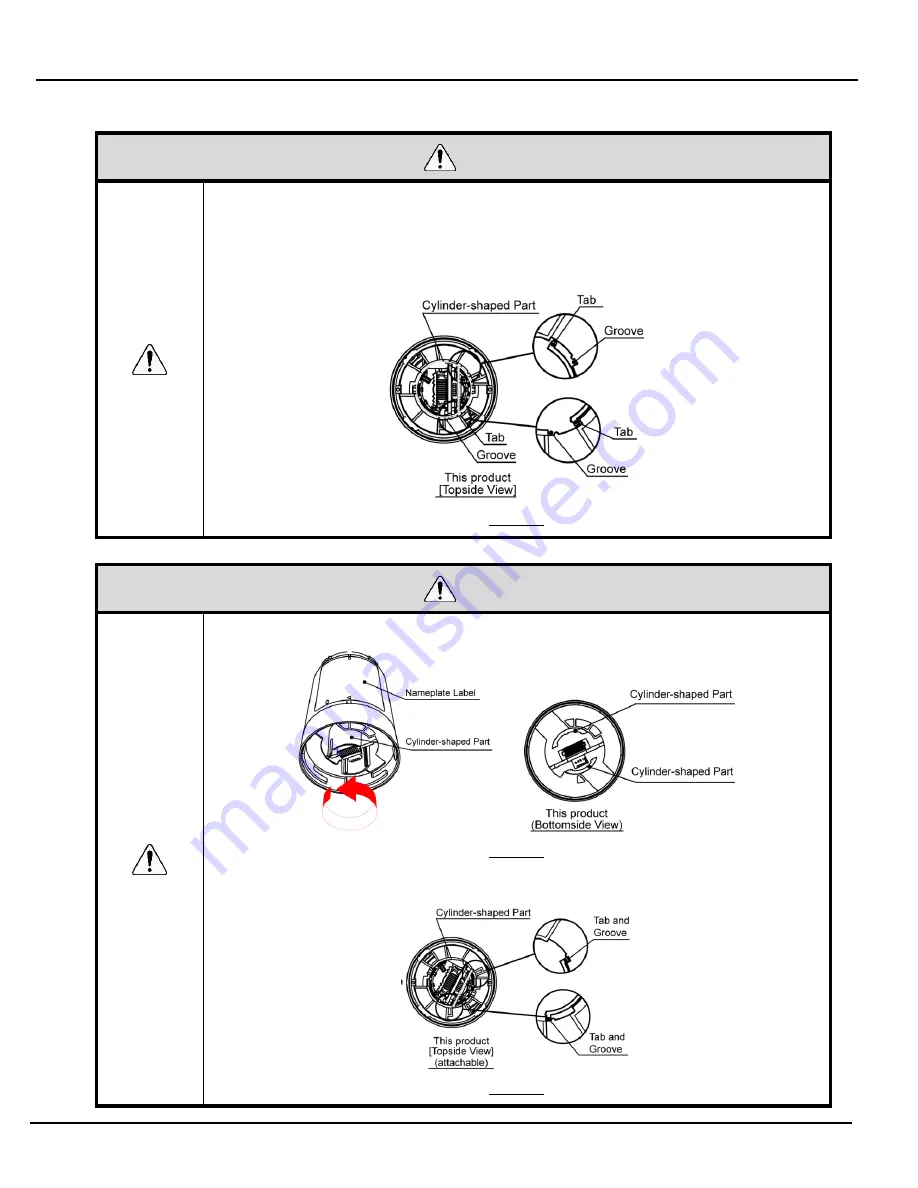
Wireless Data Acquisition System Instruction Manual
35
CAUTION
◆
If this product does not attach properly to the body unit, confirm the tab of the cylinder-shaped part
at the top of this product is fitted correctly into the groove. If the tab is outside the groove as shown
in Figure 1, refer to Figure 2 on how to reposition it. Additionally, depending on how it is removed,
the tab may come out of the groove (as shown in Figure 1) when detaching this product from the
body unit. If the product is attached again while the tab is still in this state, it may become damaged.
Figure 1
CAUTION
◆
If this product does not attach properly to the body unit, follow the steps below.
Figure 2
In the center of the underside of the product, turn the cylinder-shaped part counter-clockwise.
Turn the cylinder-shaped part until it snaps into place, then attach it to the body unit.
Figure 3
















































