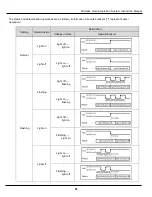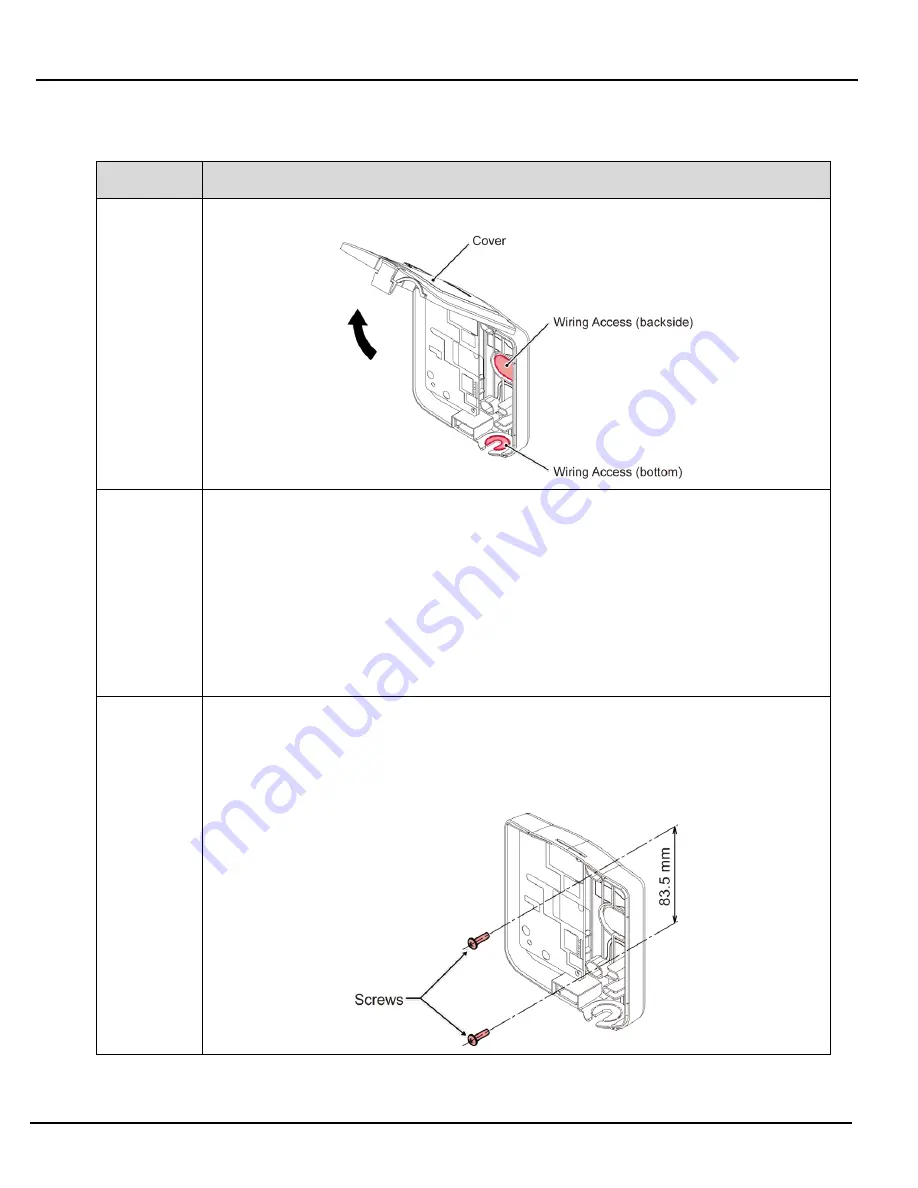
Wireless Data Acquisition System Instruction Manual
40
■ Mounting Method
Step
Item
1
Remove the cover.
2
Cut to increase the size of the wiring access.
1) When the size of the wiring access is appropriate
If the current wiring access is large enough, use it without cutting.
2) When wiring access insufficient (backside)
When using the wiring access from the rear of the unit, cut open the cover (colored) with
nippers.
3) When wiring access insufficient (bottom)
When using the wiring access from the bottom of the unit, and the current access is too
small, remove the cover (colored) and cut to increase the size of the access with nippers.
3
Affix the WDR.
Use M4 screws or tapping screws with a nominal diameter of 4 mm.
* Screws are not included. The thickness of the receiver's case is 3 mm.
Consider the thickness of the case when selecting screws.