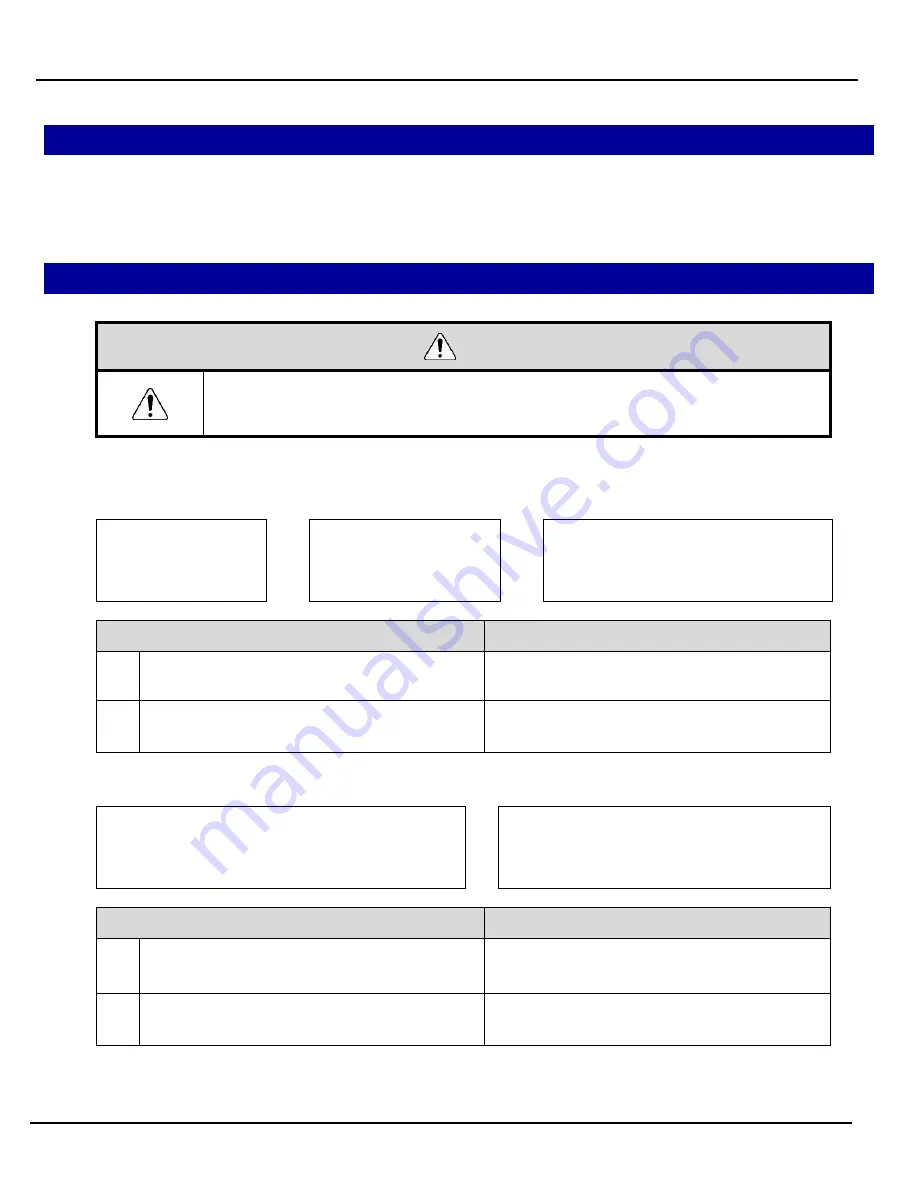
Wireless Data Acquisition System Instruction Manual
16
5.3 WD System Operation Overview
WDT transmits signal tower information via the WDR to the WDS on the host PC.
WDS collects the information and stores it as CSV log data. Load the data into visualization application software.
You can also load WDR signal tower information directly into the visualization application software.
5.4 About Visualization Application Software
CAUTION
◆
The customer needs to provide the visualization application software.
◆
Select a visualization application software suitable for customer
visualization
requirements.
There are two ways the WD system passes collected information to the visualization application software: 1)
CSV Assisted
2)
Socket Communication.
◆
Pattern 1: CSV Assisted
WD System
Transmit Signal Tower
information
⇒
WDS
Save loaded signal tower
information as CSV data
⇒
Visualization Application Software
Visualization of loaded CSV data
Visualization Application Software Preparation
References
1
When using software packages from PATLITE
partners that support the WD system
☞
Please contact our sales office. *
2
When customer develops their own solution
Refer to
☞
this manual.
Refer to
☞
"WDS-WIN01 Instruction Manual".
◆
Pattern 2: Socket Communication
WD System
Transmit Signal Tower information
⇒
Visualization Application Software
Read signal tower information
Visualize data
Visualization Application Software Preparation
References
1
When using software packages from PATLITE
partners that support the WD system
☞
Please contact our sales office.*
2
When customer develops their own solution
Refer to
☞
this manual.
Refer to
☞
"Application Notes".
















































