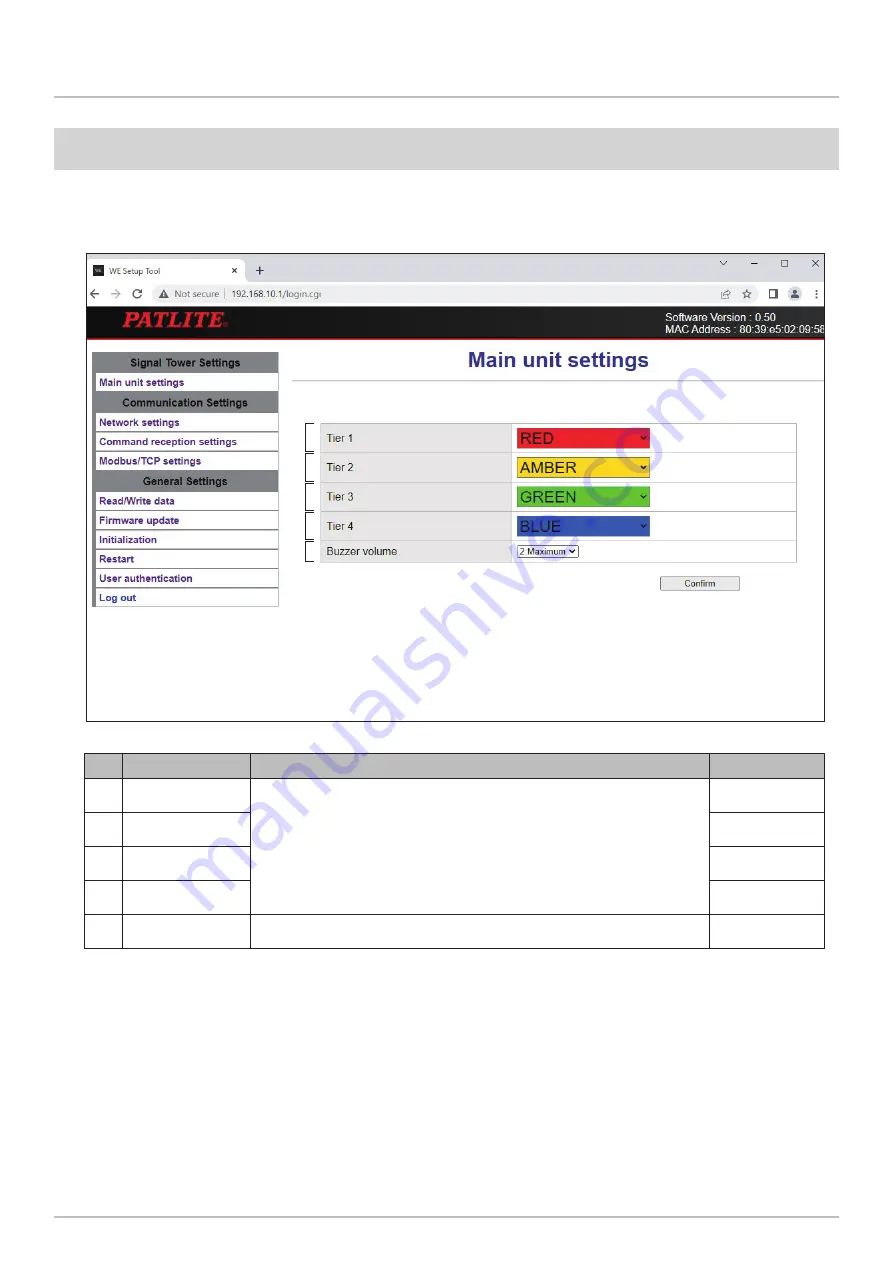
30
Wall mount Signal Tower Instruction Manual
7. Before Use
7.5.
Setting Up Main Unit
・
You can select the lighting color and buzzer volume for each tier of Signal Tower with the "Main unit settings"
screen.
・
There are two ways to set up this product: "Write setup data" and "Web setup".
①
②
③
④
⑤
No.
Item
Description
Default Value
①
Tier 1
Select from BLACK (light off)
*1
/ RED / AMBER / LEMON / GREEN /
CYAN / BLUE / PURPLE / PINK / WHITE.
RED
②
Tier 2
AMBER
③
Tier 3
GREEN
④
Tier 4
BLUE
⑤
Buzzer volume
Select from 0 (mute)
*2
/ 1 (reduce volume) / 2 (Maximum).
2: Maximum
*1 The Signal Tower tiers with BLACK selected do not light up.
*2 When the buzzer volume is set to 0 (mute), the buzzer will not emit.
















































