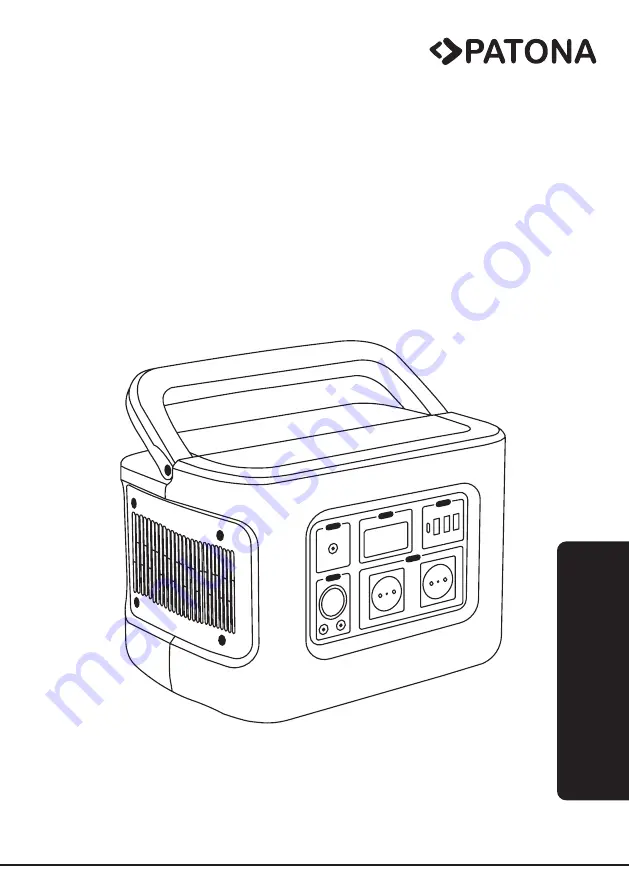Summary of Contents for Powerstation Autarc 600
Page 2: ......
Page 73: ...71 SR...
Page 74: ...72 1 10 2 11 3 12 4 12 13 230 5 12 5525 14 6 15 7 16 8 9...
Page 75: ...73 100...
Page 76: ...74 230 600 5 2 4...
Page 77: ...75 12 12 5525 12 12 50 100 3...
Page 78: ...76 5 5 3 6 230 600 1000 50 12 13 3 10 12 5525 13 3 10 5 2 4...
Page 79: ...77 200 800 1400 12 24 120 20 90 14 104 10 40 290 210 205 5 8...