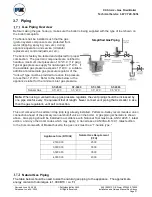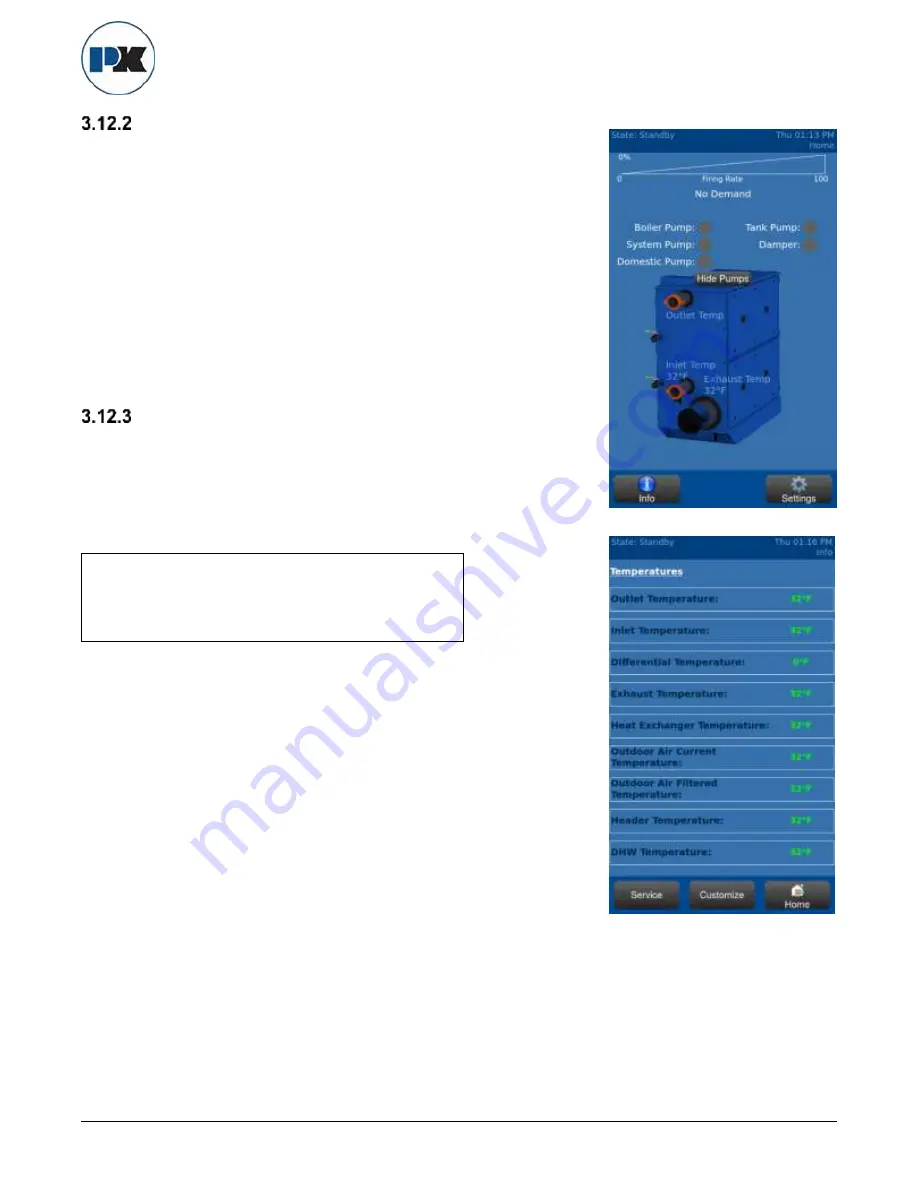
P-K Storm
TM
Gas Fired Boiler
Technical Service 1.877.728.5351
Revised: June 26, 2020
Released: June 26, 2020
©
Patterson-Kelley 2020
All Rights Reserved.
2691000273 P-K Storm ST2500-ST4000
Installation and Owners Manual Rev A.docx
Page 48
Home Screen
After a brief time, the
Local Representative
information screen will
timeout displaying the
Home Screen
. The
Home Screen
shows a
snapshot of the boiler or water heater’s current operating conditions:
•
Outlet (Supply) Temperature
•
Inlet (Return) Temperature
•
Exhaust Temperature
•
Firing Rate, etc.
Pressing the
“Info”
button in the lower left corner will load the
Information
screen.
For the setup wizard, press the
“Settings”
button in the lower right
corner to load the “
Settings”
or
“Main Menu”
screen.
Information Screen
The Information Screen contains real-time read-only values such as
temperatures, relay states, etc. Scroll through the Information Screen
by sliding your finger up or down. This screen is helpful to determine
the operating characteristics.
NOTE
For more information on any value, please refer
to the NURO
Boiler Controller: Advanced User’s
Guide, Part Number is 1004905979.