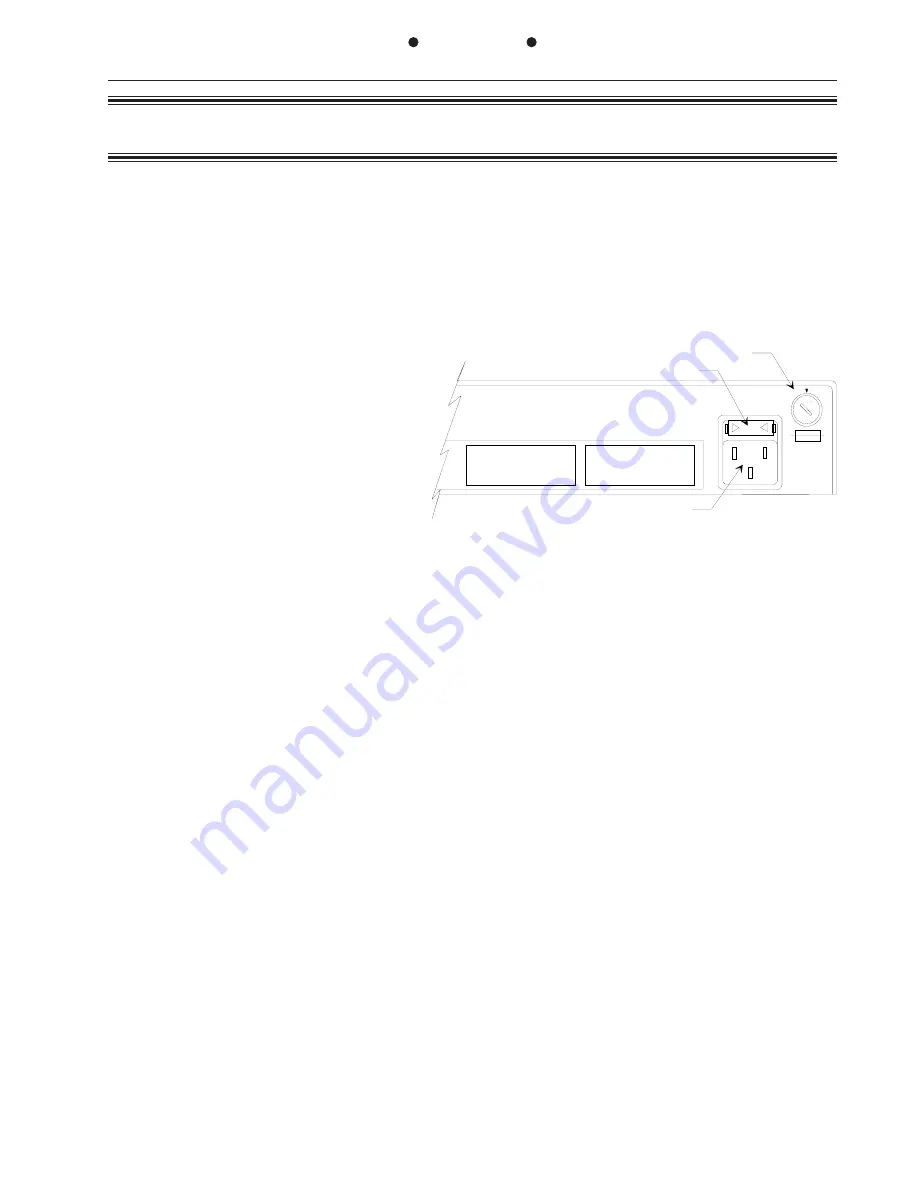
138001UA
2-1
S
ETUP
& I
NSTALLATION
P
ATTON
E
LECTRONICS
C
O
.
I
NSTALLATION
A
ND
O
PERATIONS
M
ANUAL
3046
Caution: Disconnect the POWER Before Removing The Cover
Vorsicht: Befor Deckung Abnehmen Mach Strom Zu.
CHAPTER 2 - SETUP AND INSTALLATION
Power Connection
Before connecting the 3046 (CTS DDS-MUX) to a AC power source the top cover must be
installed and secured with the supplied #8-32 screws. The unit is supplied with a 110/
220VAC voltage switch. Turn the switch
with a coin or screw driver to the
appropriate voltage for your country.
EXAMPLE: In the United States of
America, set to 110VAC. The unit is
supplied with a IEC power connector
next to the voltage select switch. Plug
the power cord into the connector
until it is firmly seated. You may now
connect the power cord into your AC
outlet.
Factory Configuration Switch Settings
The 3046 (CTS DDS-MUX) is configured prior to shipment with the switches set to the
following default positions:
COMPOSITE:
if Low Speed, SPEED (19.2), MODE (3), LP-BK (DIS)
if High Speed, SPEED (64K), MODE (3), LP-BK (DIS)
CHAN 1 thru CHAN 3:
SPEED(4800), MODE (SYN), CTS-DL (0), CD-SEL (SYN),
LP-BK (DIS)
CHAN 4 thru CHAN 6:
SPEED(1200), MODE (SYN), CTS-DL (0), CD-SEL (SYN),
LP-BK (DIS)
If the system application requires one or more of the default settings to be changed, use
the LCD and push button switches to change the configuration of the 3046 (CTS DDS-
MUX) as needed.
The 3046/V24 (CTS DDS-MUX-V24) is factory set to low speed (E2 Installed), the 3046/
V24 (CTS DDS-MUX-V.35) is factory set to high speed (E2 Removed).
Disassembly
Removal of the cover is not required for operation or configuration of the 3046/V24 (CTS
DDS-MUX). Only a factory trained, qualified service technician should ever attempt to
remove the cover.
110 / 220VA Switch
Fuse Drawer
COMPOSITE
IEC Power Connector
110 220
CHAN 1







































