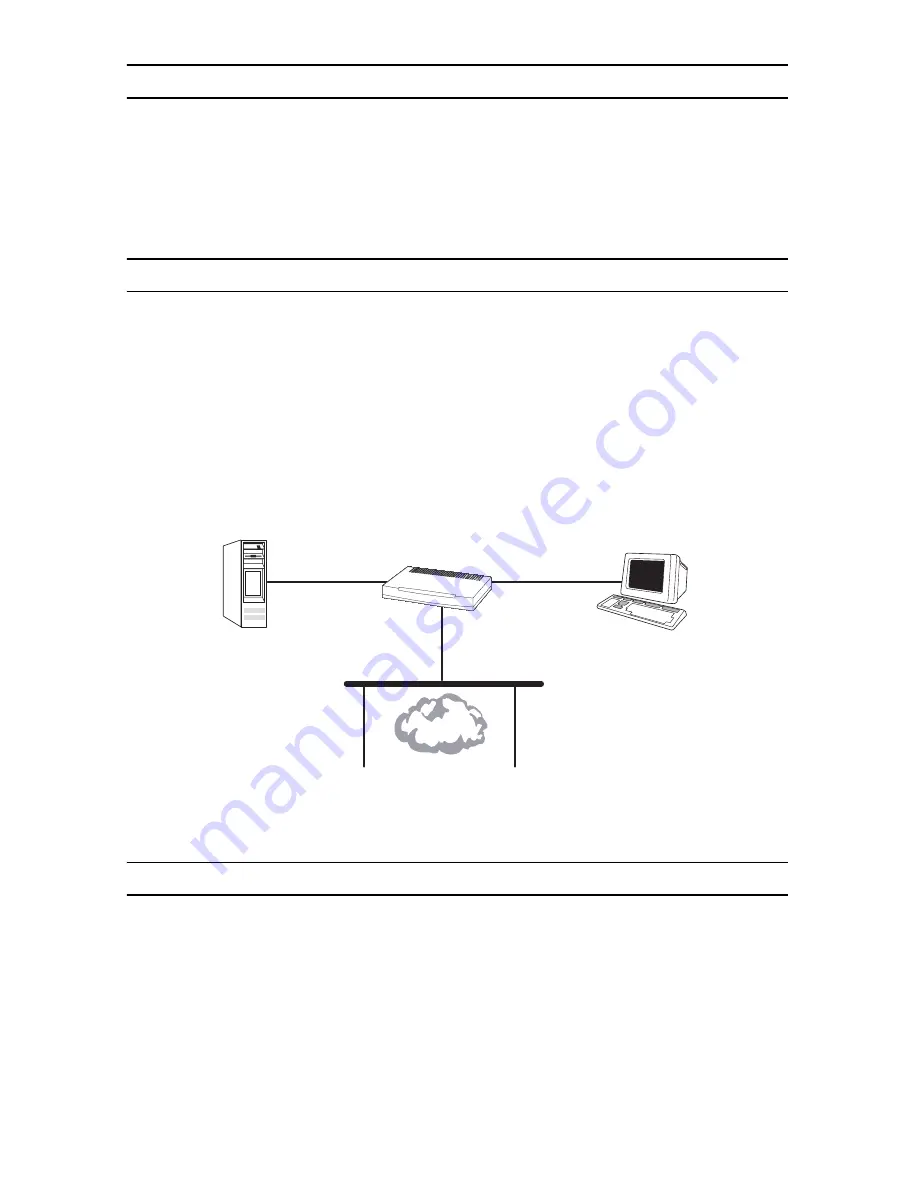
2
ForeSight 6300 NMS Quick Start Guide
1.0 Mechanical overview
•
Mount the Linux server hardware on a four-post rack cabinet using the mounting accessories supplied.
•
Mount the monitor and keyboard assembly on a 4-post rack/cabinet structure as per the manufacturer's
instruction.
2.0 Power up
1.
Connect one side of the supplied power cable to a power outlet and the other side to the power connector
located at the rear panel of the server.
2.
Connect the eth0 RJ45 Ethernet port to a switch or a hub using a straight-through Ethernet cable.
Note
eth0 is the Ethernet port on the left while viewing the rear of the server.
3.
Connect the monitor and keyboard assembly to the server, following the manufacturer's instructions.
4.
Turn on the power buttons on the monitor and on the server.
5.
The server is pre-configured with Linux and the FS6300 NMS installed, and it is ready to run.
Figure 1.
Network diagram for FS6300 NMS
3.0 Log into the Linux box
Log into the Linux box with the following information:
Username:
patton
Password:
patton
Network
Linux box
(server)
WRAC
(Windows Remote
Application Client)
Switch/Hub


























