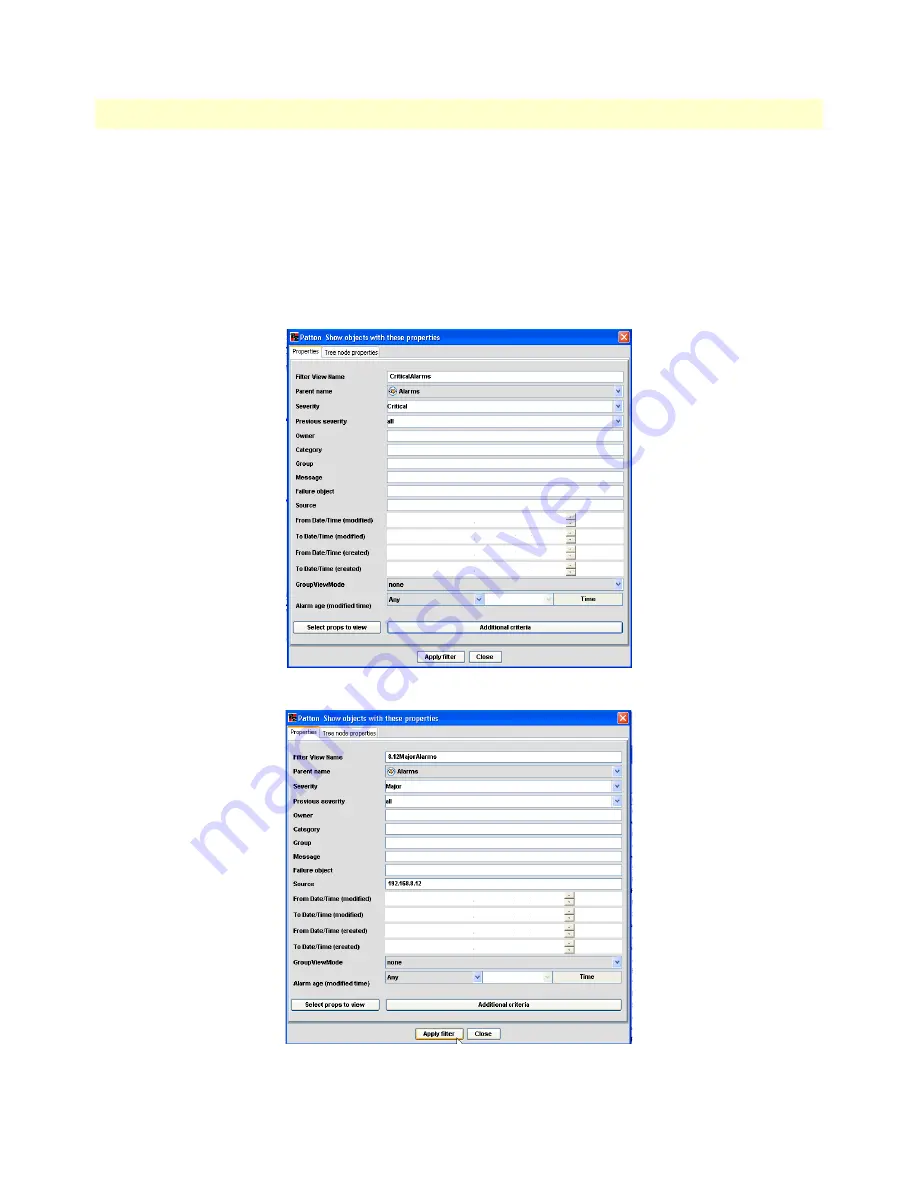
Viewing Alarms
51
FS6300 NMS User Manual
3 • Configuring Alarms and Clocking
Managing Alarm Custom Views
The NMS provides the ability to create custom views for specific alarms. Use custom views to display all alarms
in a certain state or to view all alarms from one card or network.
Adding an Alarm Custom View
1.
From the menu tree on the left side of the screen, select
Alarms
under
Fault Management
.
2.
Select
Custom View
>
Add Custom View
from the top of the screen. The object properties window dis-
plays.
Figure 36. Example: Custom Alarm View for Critical Alarms
Figure 37. Example: Custom Alarm View for Specific Card
















































