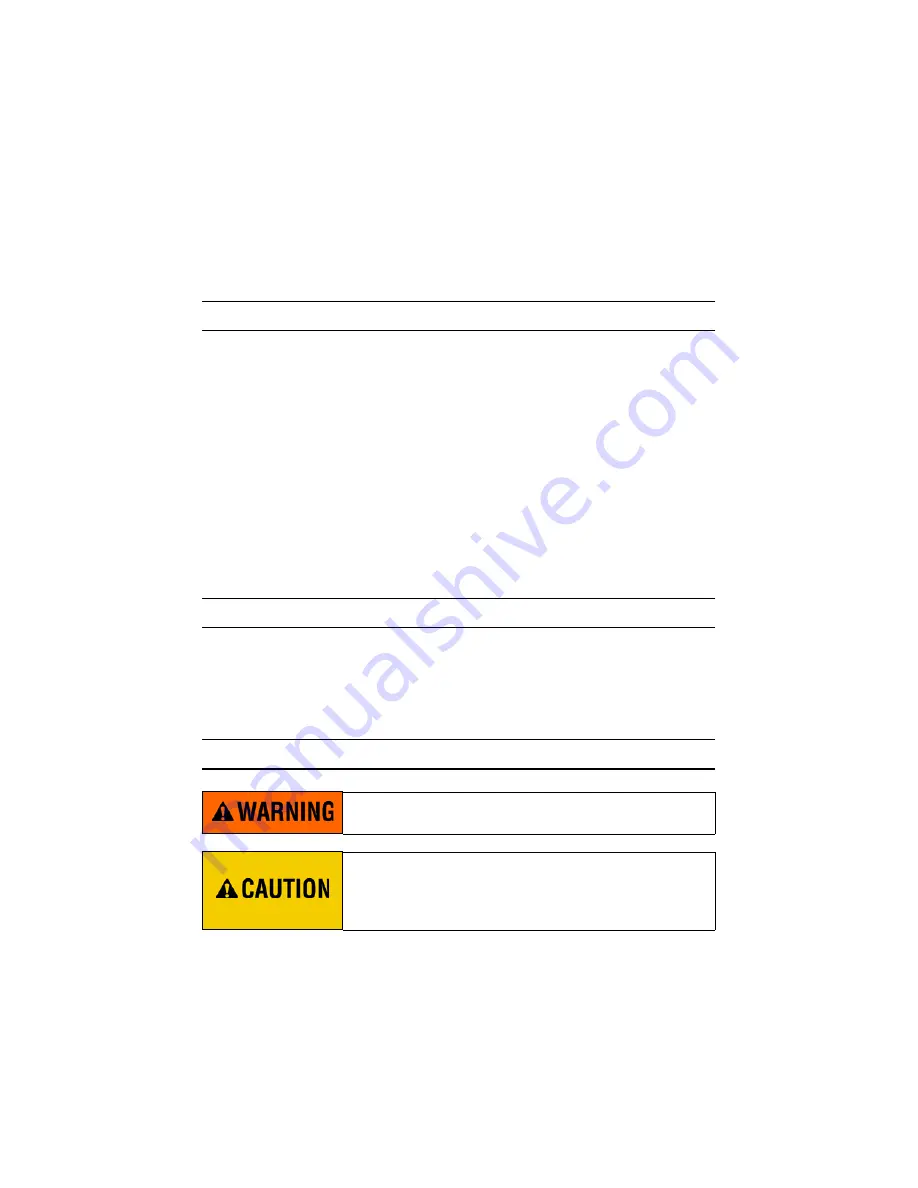
FPX6000 Quick Start Guide
9
5. Repeat steps 1 through 3 to secure the second FPX6000 to the bracket.
6. Place the rack mounting bracket at the desired location in the rack (verify that the
bracket is level), then secure it by using 4 rack fasteners.
7. The device or devices are installed in the rack. Refer to section 8.0
.
6.0 Wall Mounting
Do the following to mount the device on a wall using the VESA mounting bracket (see
1. Place the VESA bracket at the desired location where it will be installed. Using the
100-mm holes in the bracket as a template (see
inside each of the 4 holes where the mounting hardware for hanging the device will
be installed.
2. Install the bracket using mounting hardware appropriate for the wall material.
3. Place the FPX6000 in the bracket as shown in
4. Use 4 mounting screws included with the bracket to secure the FPX6000 in the
bracket (see
The device is installed. Refer to section 8.0
.
7.0 Desktop Mounting
Place the FPX6000 on a desktop or similar sturdy, flat surface. Allow sufficient space at
the rear of the device for cable connections. Additionally, you should consider the need
to access the unit for future upgrades and maintenance.
The device is installed. Refer to section 8.0
.
8.0 Installing Cables
Do not work on the system or connect or disconnect cables
during periods of lightning activity.
The interconnecting cables shall be acceptable for external
use and shall be rated for the proper application with
respect to voltage, current, anticipated temperature, flam-
mability, and mechanical serviceability.






































