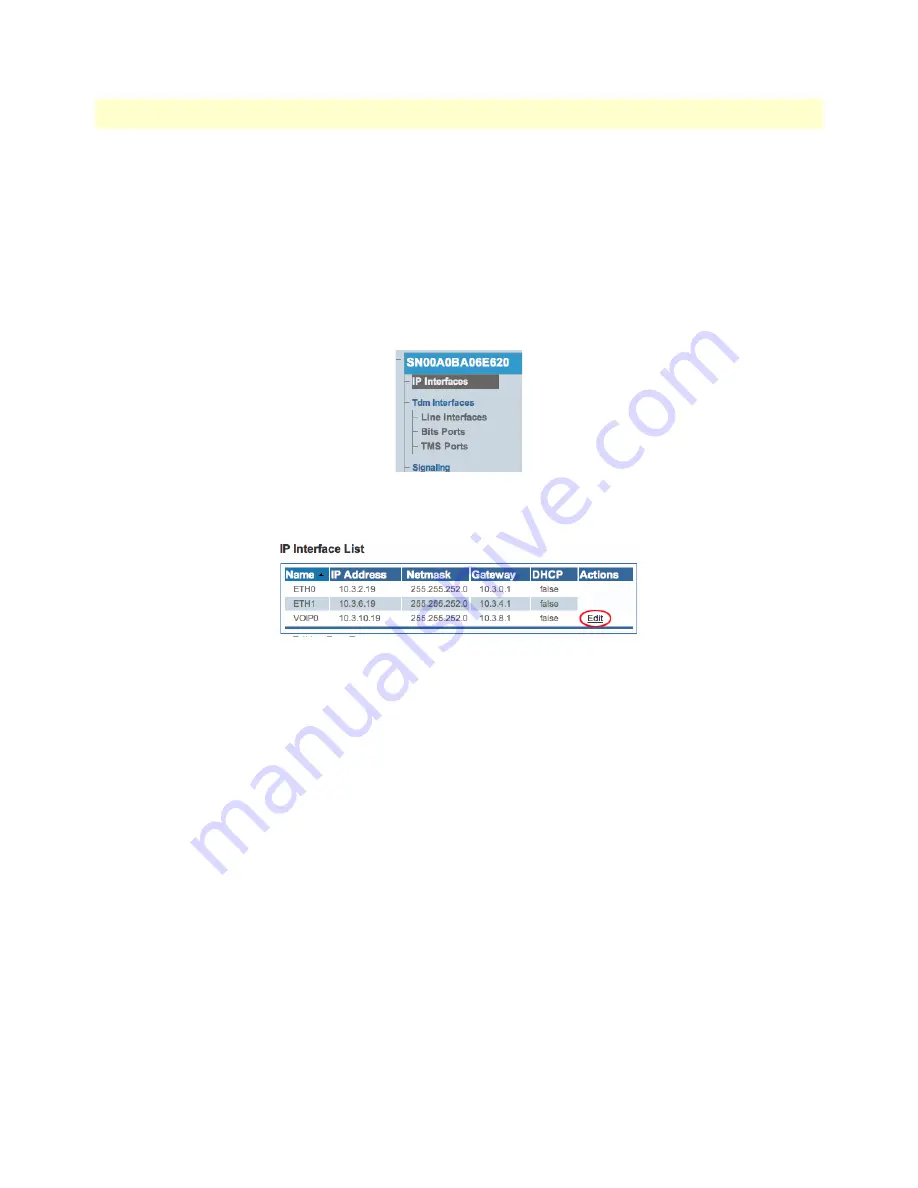
Working with Configurations
43
SmartNode 10100 Series User Manual
3 • Initial Setup and Web Management
Configuring IP Interfaces
The IP interface of the VoIP0 and VoIP1 ports can be configured by setting the following information:
•
IP Address
•
Netmask
•
Gateway
To configure a VoIP0 or VoIP1 port:
1.
Select
IP Interfaces
from the navigation pane:
Figure 39. Menu > IP Interfaces
2.
Click
Edit
from the
IP Interfaces List
panel.
Figure 40. IP Interface List
3.
Configure the IP port:
– Indicate whether or not to use DHCP on this port
– Enter an
IP address
– Enter a
Netmask
– Enter a
gateway address
– Click
Save










































