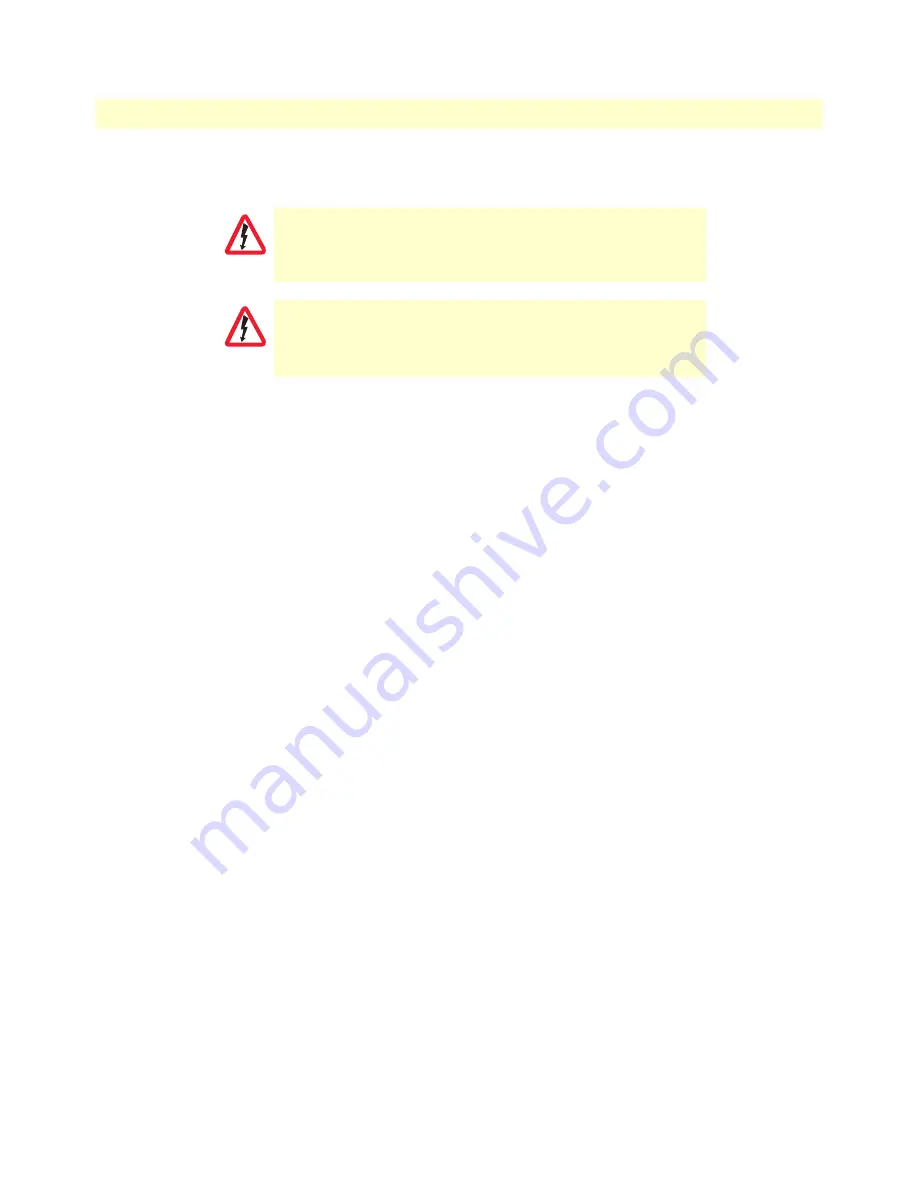
Installing the SmartNode device
29
SmartNode 5541 & 4141 Series User Manual
3
• SmartNode Installation
Connecting cables
Connect the cables in the following order:
1.
If your SmartNode device is equipped with a surge protector go to section
“Installing a grounding wire on
the SmartNode device’s ground lug”
) to install the ground wire. Otherwise, go to step 2.
Note
SmartNode devices that include surge protection have
/SP
in their model
code. All SmartNode /SP models provide a secondary protection against
over-voltage and over-current conditions (surges) including lightning strikes
and power cross.
2.
Installing the RJ-11 voice port (FXS) cable or cables (see section
“Installing an interface cable on the
SmartNode device’s FXS interface ports”
)
Note
SmartNode devices that include surge protection have
/SP
in their model
code. All SmartNode /SP models provide a secondary protection against
over-voltage and over-current conditions (surges) including lightning strikes
and power cross.
For phone lines that go across buildings (TNV-3), a SmartNode /SP device (which
includes K.21-compliant surge protection) is required.
For SmartNode models without surge protection, only TNV-2 circuits are allowed
to be connected inside buildings.
3.
Connect the 10/100/1000Base-T Ethernet LAN and WAN (see section
1000Base-T Ethernet LAN and WAN cables”
4.
Connect the power mains cable (see section
Do not work on the system or connect or disconnect
cables during periods of lightning activity.
The Interconnecting cables shall be acceptable for external
use and shall be rated for the proper application with
respect to voltage, current, anticipated temperature, flam-
mability, and mechanical serviceability.
WARNING
WARNING















































